
Sometimes, when trying to launch Roblox, we encounter one of several errors. To fix such a situation, you can use one of the step-by-step instructions oriented towards the specific case. On this page, you will find descriptions of problems and links to specific manuals. Start solving your issue now.
| Error Code: | Type: | Platform: | Frequency: |
| 267 | Network | Windows/Android | High |
| 268 | Network | Windows/Android | High |
| 273 | Authorization | Windows/Android | Medium |
| 277 | Network | Windows/Android | Medium |
| 279 | Network | Windows/Android | Low |
| 400 | Network | Windows | High |
| 522 | Network | Windows/Android | Medium |
| 524 | Authorization | Windows/Android | Low |
| 529 | Network | Windows/Android | High |
| 773 | Network | Windows/Android | Medium |
This guide is relevant for 2025 for both computers and Android phones.
Error 267
This error often appears due to an incorrect or slow network connection. On our website, you will find a detailed step-by-step guide with screenshots that allow you to quickly fix the situation and understand why the game does not load properly.
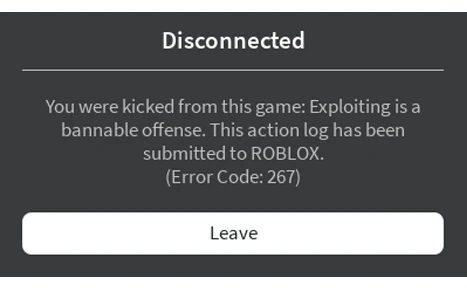
Error 268
By following this link, you will find instructions to quickly fix the situation. The problem itself arises for one of the following reasons:
- Your account has not reached the required age.
- Server malfunction.
- Unstable network connection.
- Antivirus malfunction or error.
- Blocked by the operating system.
- Improper functioning of the wireless router.
- Game client issues.

Error 273
This error occurs if, when trying to connect to the Roblox game server, you forgot to log out of the account on another device.
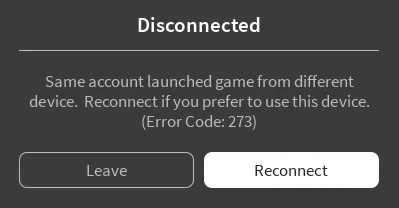
You can solve the problem using this manual.
Error 277
Another error means there is something wrong with our network connection. Besides the detailed description, on this page, you will find all effective options to fix the situation.
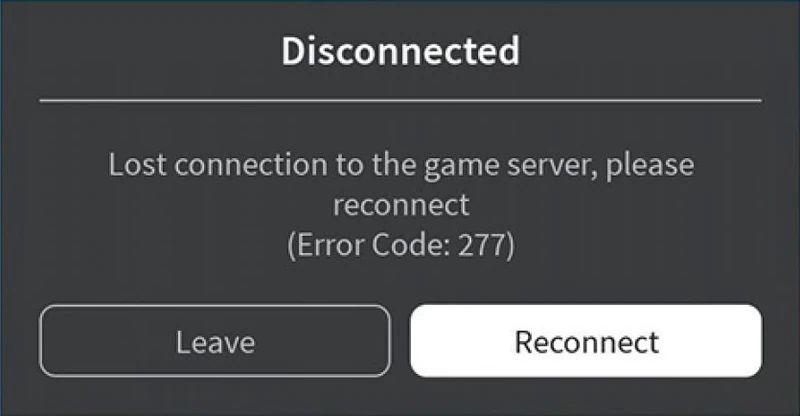
Error 279
Another network error. The problem can be caused by both the client and the server, which sometimes also experiences stability issues. Either way, you can fix the error as follows.
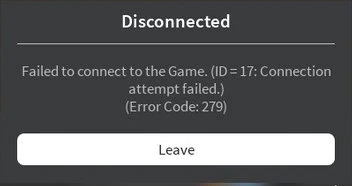
Error 400
Another error that occurs with network connection problems. There are also several other reasons, which, along with the solution instructions, are described in this article.

Error 522
When the client has an unstable, slow, or non-existent network connection, error code 522 may appear. But issues with your internet connection are far from the only reason for this error. The issue is thoroughly covered on one of our site’s pages.
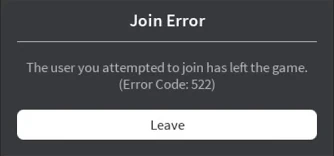
Error 524
A very simple error that occurs when trying to connect to a server without prior authorization. On our website, there is a separate guide that allows you to remove the message: “An error occurred while starting” when starting Roblox.
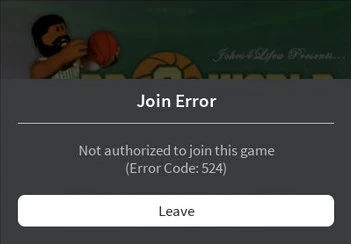
Error 529
Another network error. For various reasons, including the absence of a network connection on the client’s side, this failure can occur. You can understand the main reasons for its appearance and see one of the solution instructions on a separate page.
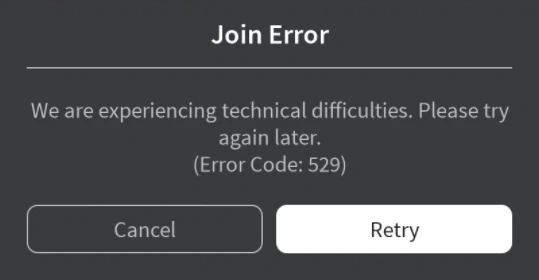
Error 773
The last error in our list also occurs due to network issues or problems on the server side. In such cases, the user sees a notification with the message: “An unknown error occurred – please try again”. The situation is thoroughly described in this guide, where you will also find all the manuals to solve the problem.

There are similar errors that are resolved in the same way. These include errors with codes 769, 523, 404, 275, 264, or 517.
