
The Bed Wars mode in Roblox has a huge army of fans. Some of them want to gain certain advantages on the server. This article is created for such users. Below we will tell you how to download and apply the Bed Wars script for free, resulting in a set of the most sought-after cheats for this Roblox simulator.
Script Description
When you run the script, a small window will appear in the game with three main tabs. These tabs contain various cheats for this mode. You can enable or disable specific modifications using special triggers. The interface is in English, but it’s very easy to understand.
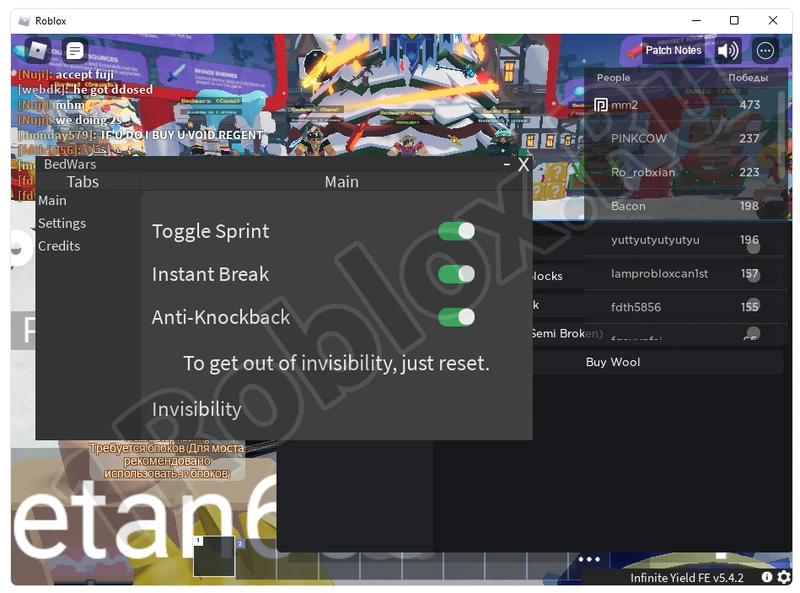
Before we continue, please note: the injector application used to integrate cheats into Roblox is detected as malicious code by antivirus software and gets blocked. We’ll explain how to fix this later, but we just want you to be prepared.
How to Install
Now let’s move directly to installing the special injector application in the form of the most popular, completely free, and activation code-free JJSploit:
- Download the application archive using the button, unpack it, and run the executable file as an administrator.
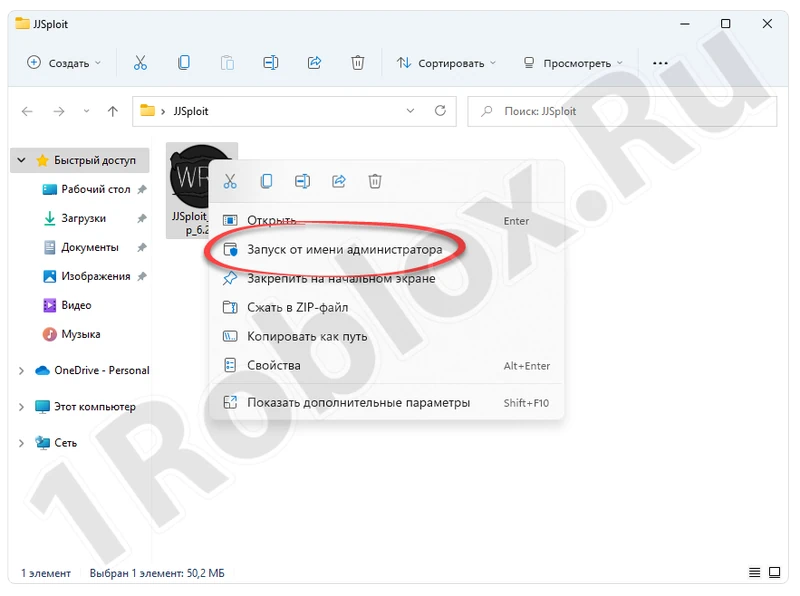
- A small window will appear where you just need to confirm your intention.
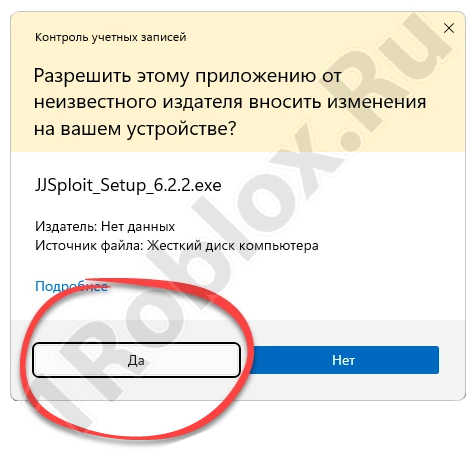
- Then the program installation will begin.
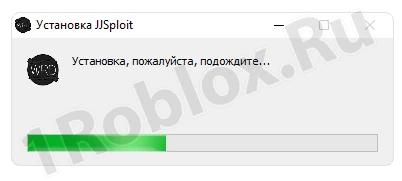
- Next, an update will follow. Wait for the process to complete, as indicated by the percentage progress.
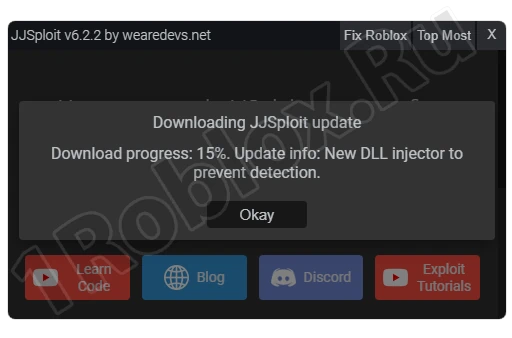
- The program will update and offer to replace existing files. To do this, we need to give our consent and click “OK”.
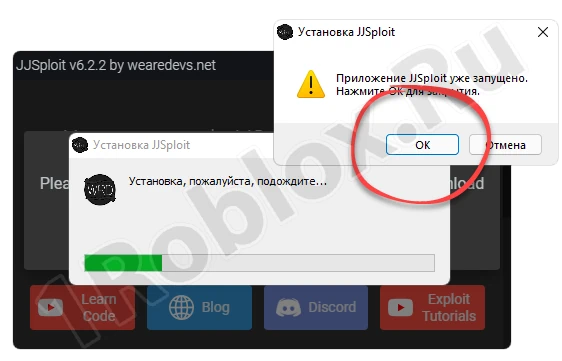
- This is when the antivirus may react. If you see a threat blocking notification, just click on it, which will open the defender interface. Expand the latest entry using the arrow (marked with number “1”), select “Allow on device”, and click “Start actions”. This will add an exception to the whitelist, and our injector won’t be blocked in the future.
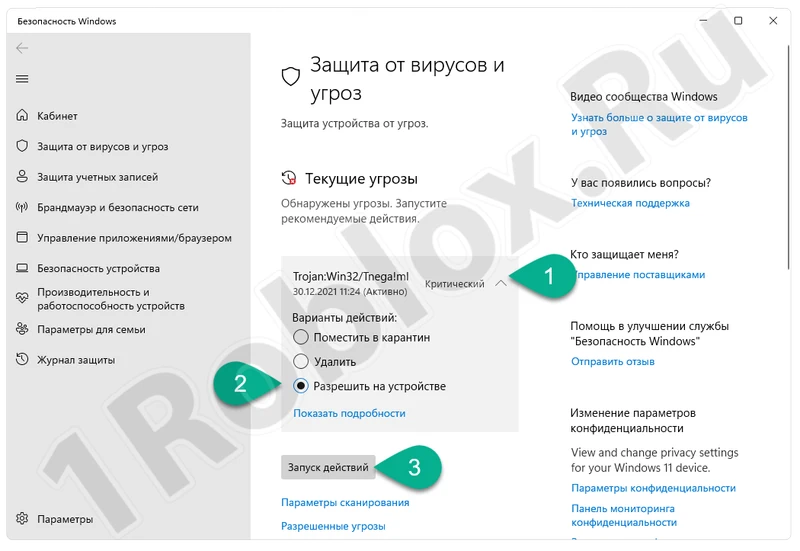
The program is launched, and now we can start working with it. We will explain how to do this correctly next.
How to Use
So, with this program, we can use one of the built-in cheats or add any script to the game. Here’s how it’s done:
- First, launch the desired Roblox mode. Then open our program and click the button marked in the screenshot.
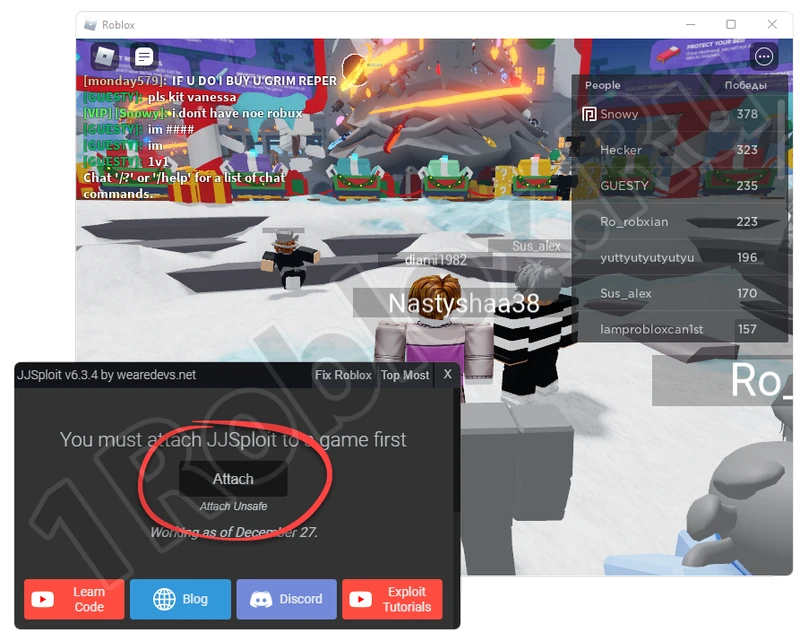
- A command prompt window will appear, where the word “Injected” should appear if successful.
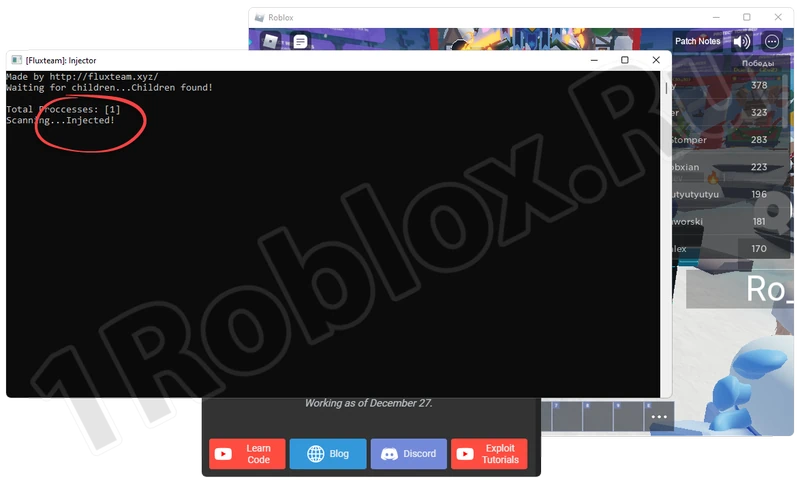
- Now download the script itself. Once this is done, open the text document, copy its content to the clipboard, and then paste it into the program window. First, switch to the tab marked with number “1”.
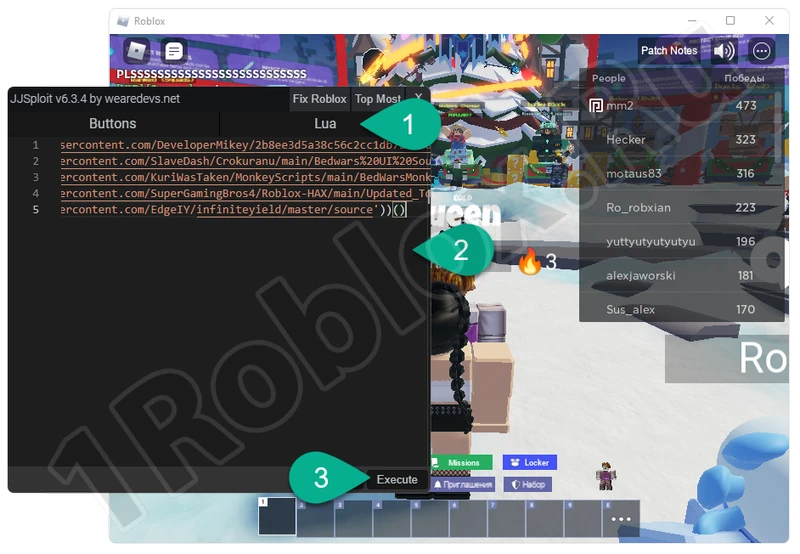
- As a result of these actions, the game will display a window where we can select and use various cheats for Bed Wars.
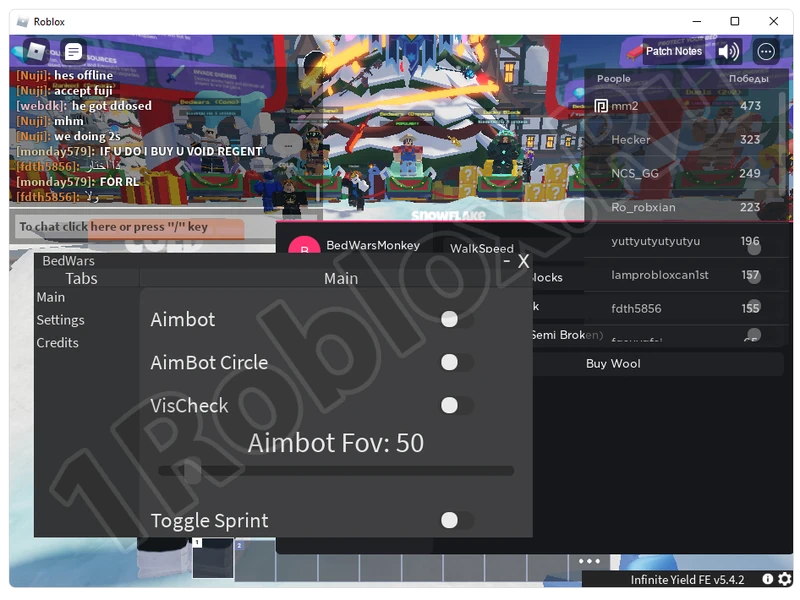
As you can see, it’s very simple. If you encounter any problems, just scroll down and leave your comment, and we will definitely respond.
