On our website, you can find a huge number of various cheats for Roblox. Some of them are integrated into the application, others work with scripts, and some are based on Dll files. Today we will talk about the second option. You will be able to download the infinite jump script for Roblox for free, and we will explain how to correctly add it to the game.
What is this Script?
The script itself is essentially a text document with some code. The cheat is added to the game using special software called an injector. The injector uses the code from the script to organize the cheat in the game. Using such software allows you to run absolutely any cheats for any Roblox mode with the same program.
Specifically, the Inf Jump Script for Roblox allows for a special jump that continues as long as the user holds down the spacebar. If you hold it long enough, your character can rise above the clouds.
How to Install
Now let’s move on to the practical part and review the step-by-step instructions for the correct installation and use of the injector along with the infinite jump cheat:
- First, you need to download the injector itself. Once done, unzip the executable file and, by right-clicking, run the program as an administrator. If there is a new version, an automatic update will start. Wait for the process to complete.
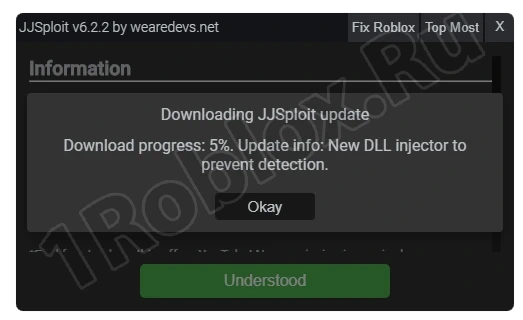
- Next, you just need to accept the program’s license agreement by clicking the button shown in the screenshot.
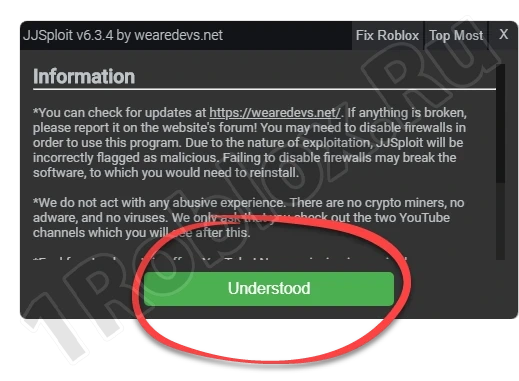
The script injector is now running, and we can move on to using it.
Note: Your antivirus will likely flag the application and attempt to block it. To ensure the cheat client works properly, either disable protection temporarily or create an exception in the whitelist.
How to Use
Now let’s move on to the instructions for using the cheat injector along with the infinite jump script for Roblox:
- Assuming the injector is already running as an administrator, open the desired Roblox mode. In the program, click the Attach button. The injector will connect to the game process.
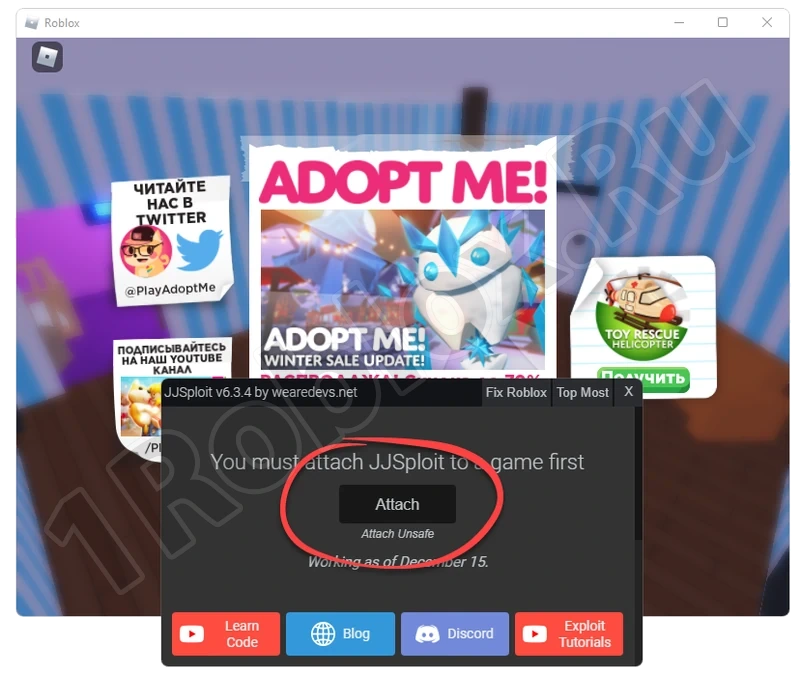
- If everything is done correctly, you will see a message about a successful connection in the black window. The command line will close automatically.
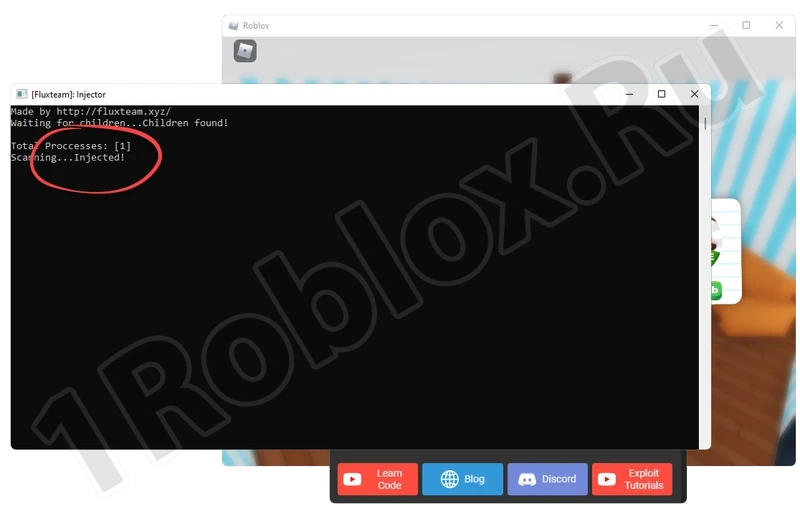
- Next, download the Inf Jump script as a text document. Switch to the tab marked with the number 1, paste the script contents into the program window, and then click the button marked with the number 3.
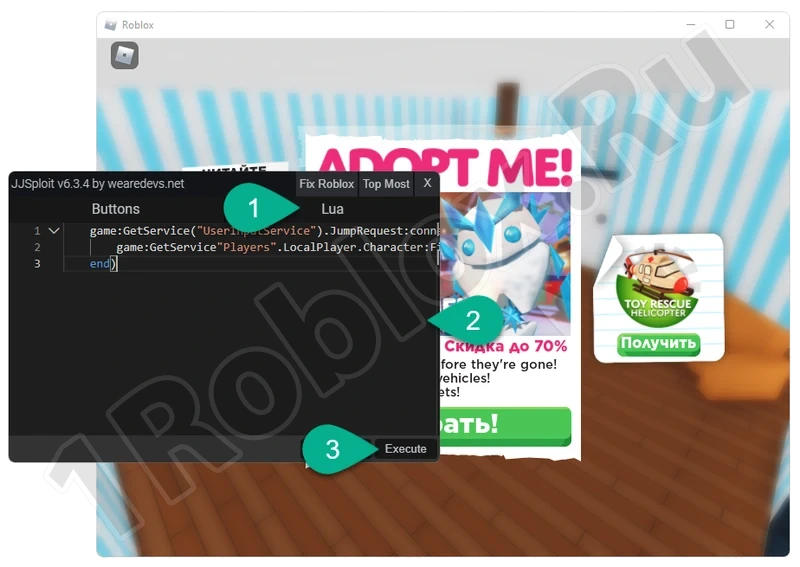
- After this, the infinite jump script will be added to the game, and you can start using the cheat.

Hold down the spacebar until the height is sufficient. Once you release the key, you will start falling down.
Be careful: if you go too high, your character may accelerate too much and fall through the ground.


