
If you want to move faster across the map on a Roblox game server for any reason, you will need a special cheat implemented in the game using a script injector. This guide will explain how to add the prohibited modification in just a few minutes, giving you an advantage over other participants.
Script Description
The script is very simple and doesn’t even have a user interface. After adding it to the game, you can run much faster by pressing a designated button. The speed boost can also be adjusted by changing a single number in the script. This and other related aspects will be detailed below.
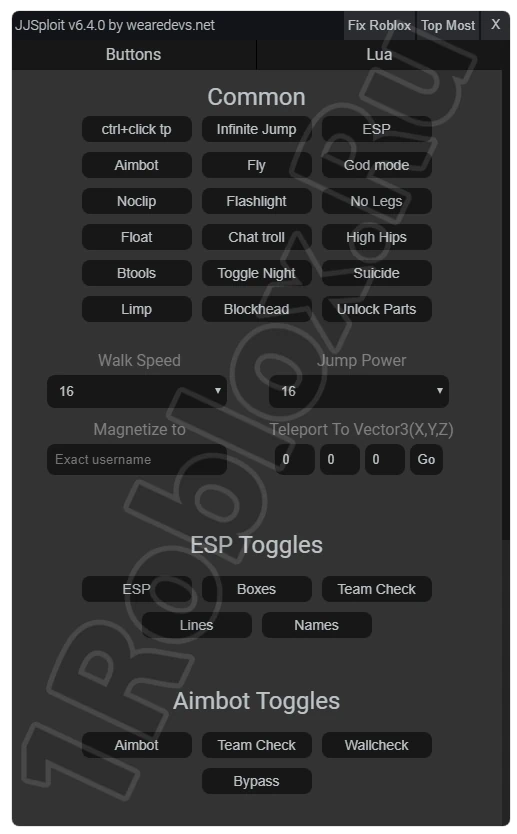
Before we continue, please note that the application discussed below can only work correctly with the antivirus disabled.
How to Download and Install
Any cheat, including the script, can be added to Roblox using a special application – an injector. There are many such programs available, and the best ones are reviewed on the corresponding page of our site. In this case, we will use the most optimal option, the program called JJSploit:
- First, download the injector. Once the application is downloaded and unpacked, run the executable file as an administrator.
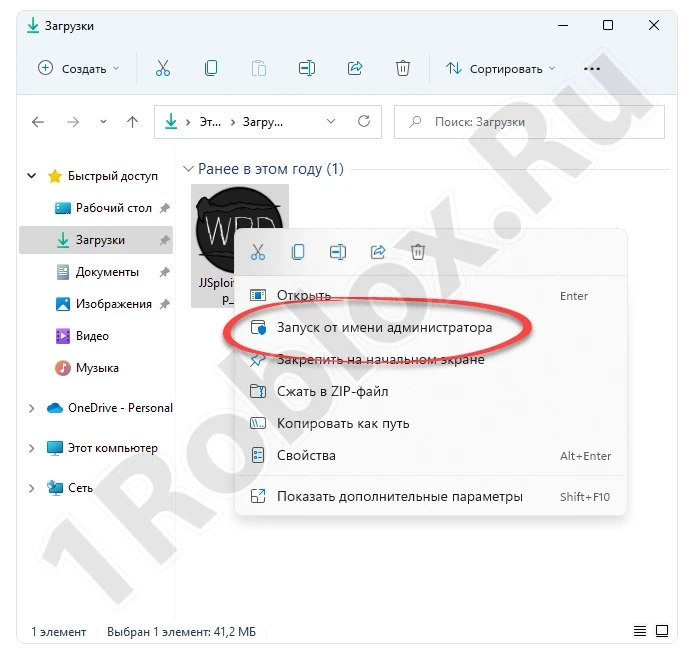
- Wait for the utility installation to complete.
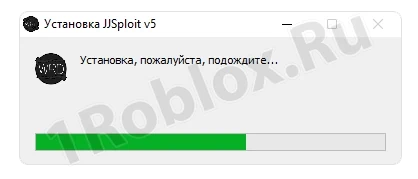
- Next, it’s important to note that Roblox is constantly updating, so the script injector must also be up-to-date to work correctly. Wait for the update to finish.
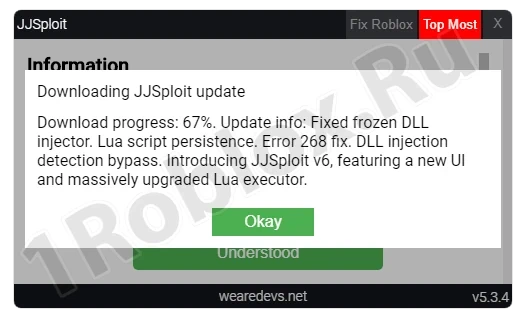
- Finally, accept the license agreement to start using the program.
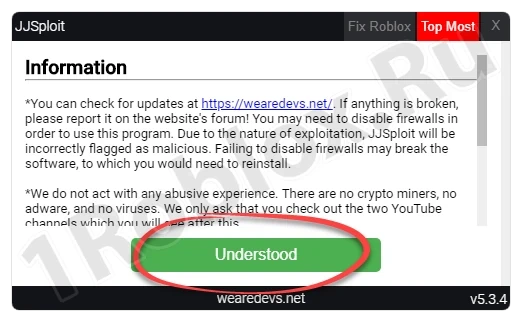
How to Use
Now that our injector is installed and running as an administrator, let’s move on to using it:
- First, open Roblox. Then return to the injector and click the only button in the program window (indicated in the screenshot below).
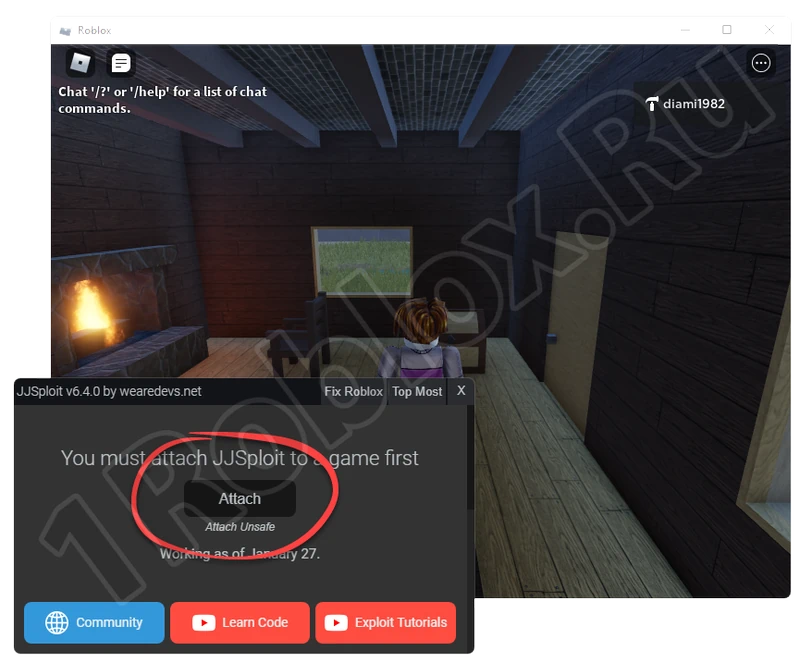
- The connection to the game process will begin. If everything goes well, you will see a notification in the command prompt window.

- The program will open, displaying a list of default cheats. By pressing one of the buttons, you can start walking through walls in Roblox, flying, enabling God mode, quickly destroying all opponents with one click, and more.
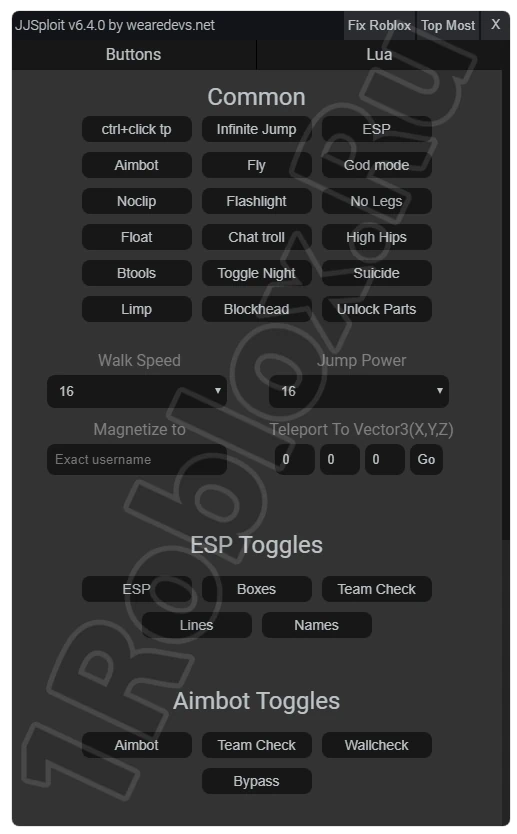
- To work with scripts, you need to follow a slightly different procedure. Download the script text document using the button below, switch to the tab marked with the number “1” in JJSploit, copy the script content, and paste it into the program window. Once done, click the “Execute” button.
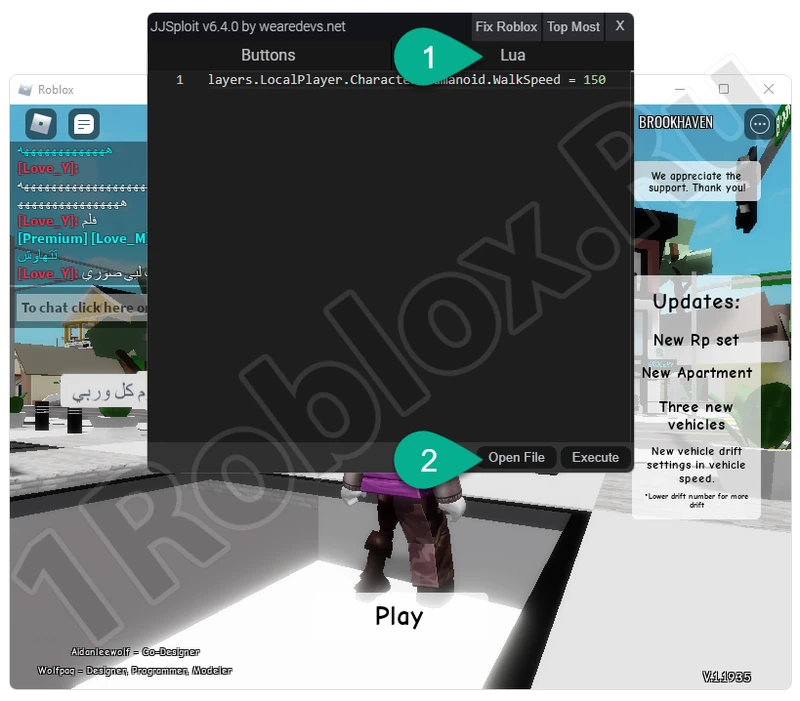
Immediately after this, the script will be added to the game, allowing you to move at a higher speed.
Note the green number (in this case, it’s 150). By changing this value, you can speed up or slow down your movement in Roblox.
