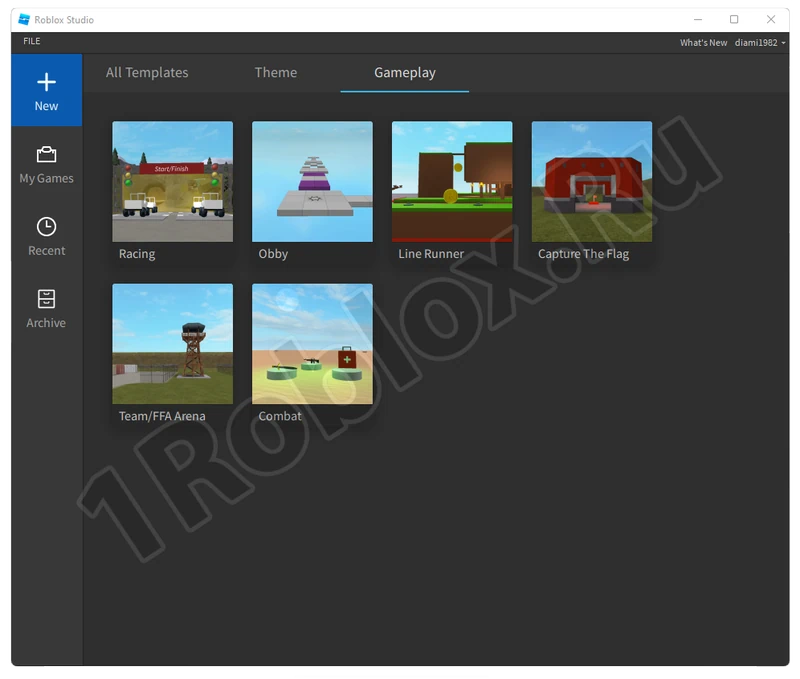Roblox Studio is a special program that allows anyone to create their own levels for our game. The application offers a wide range of possibilities, which will be explained further. We will also cover a step-by-step guide for the proper installation and use of the software.
What is this Program?
With this program, you can create your own server for Roblox. Once the application is launched, you will be offered several templates, each geared toward developing a mode of a certain direction. For example, it can be a blank slate where all objects are added by the user later on. Or you can choose an almost ready-made city and simply make minor adjustments.
Any map created in this software can be published on the game site with a single click of a button. If your server becomes truly interesting and attracts a large number of users, you can make good money from this project.
For a more detailed introduction to Roblox Studio, you can visit the corresponding page on our website. There, you will also find a guide on how to use the builder.
How to Install
Next, let’s move on to the practical part, namely the installation of the program. Follow these steps:
- Go to the very bottom of the page and use the button to download the archive with the necessary files in Russian. Unpack the archive and launch the file by double-clicking the left mouse button.
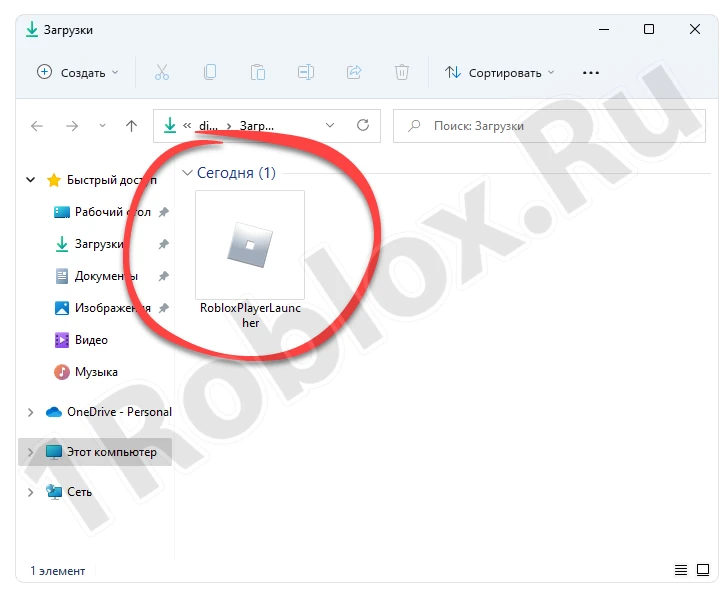
- Wait for the installation to complete. Along with Roblox Studio, the Roblox Player game client will also be installed.
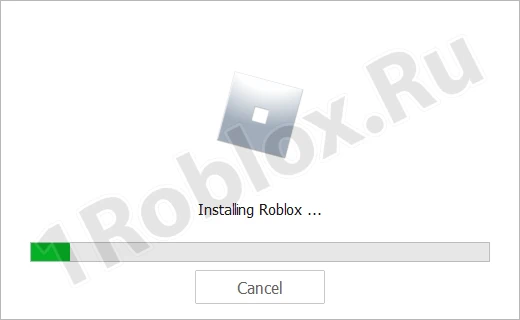
- In a few seconds, the installation will be completed, and the user will need to close the window by clicking the “OK” button.
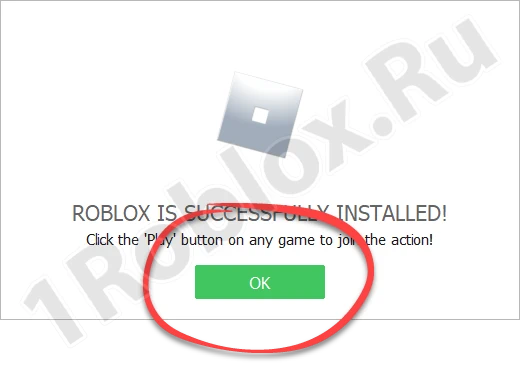
- Now, the application we need will appear in the Windows “Start” menu. If it doesn’t display on the main page, use the search function.
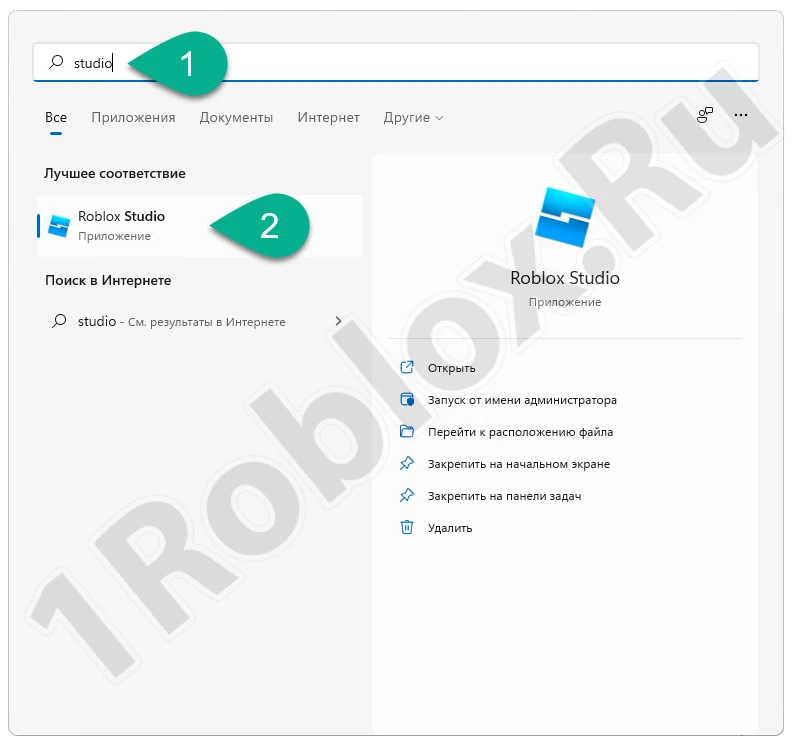
How to Use
This program is quite complex, and you won’t be able to master it in 5 minutes. We can only describe the main usage algorithm of Roblox Studio in general terms. The sequence of steps looks roughly as follows:
- Create a new project using a blank template or one of the existing presets.
- Next, using either the object library already in the program or adding third-party 3D models, create your map.
- Use special scripts to create the game mechanics.
- Test the level by walking through it as a character.
- If everything works correctly, publish the map.
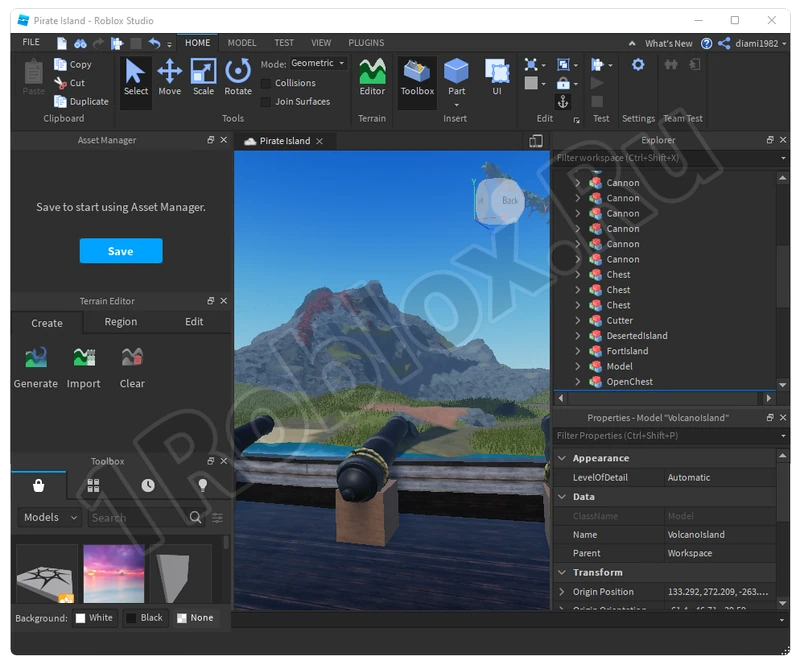
We recommend saving the project as often as possible. In case of unforeseen circumstances, such as a power outage, all changes made can be irretrievably lost.
Download
Using one of the buttons below, you can download the latest version of Roblox Studio for free for a computer running Microsoft Windows or an Android smartphone.