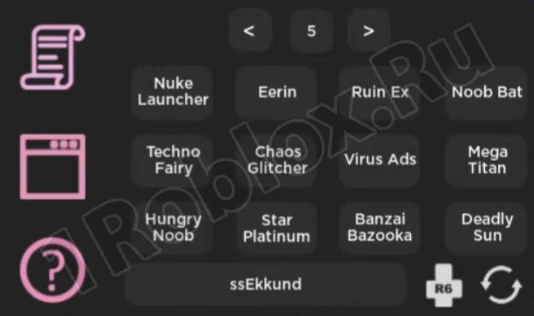Developers use specially integrated tools for debugging games. Roblox has such a function too. First, we’ll explain what the console is and what it’s for, and then we’ll provide a step-by-step guide on how to open it and use legal cheats.
What is the Console For?
The primary purpose of the console is to debug the game. It includes a variety of tools for diagnosing network connections, game client performance, and more. However, regular users are more interested in another function: so-called legal cheats.
Note: The tool we will discuss was introduced in the latest Roblox update. If your client is outdated, download the new version, install Roblox Player, and then repeat the process.
How to Open
Now let’s get to the main point. To open the developer console in Roblox, follow these steps:
- Launch the game and move the mouse pointer to the upper left corner of the window.
- A transparent input field will appear. Type the command “/console” (without quotes) and press Enter.
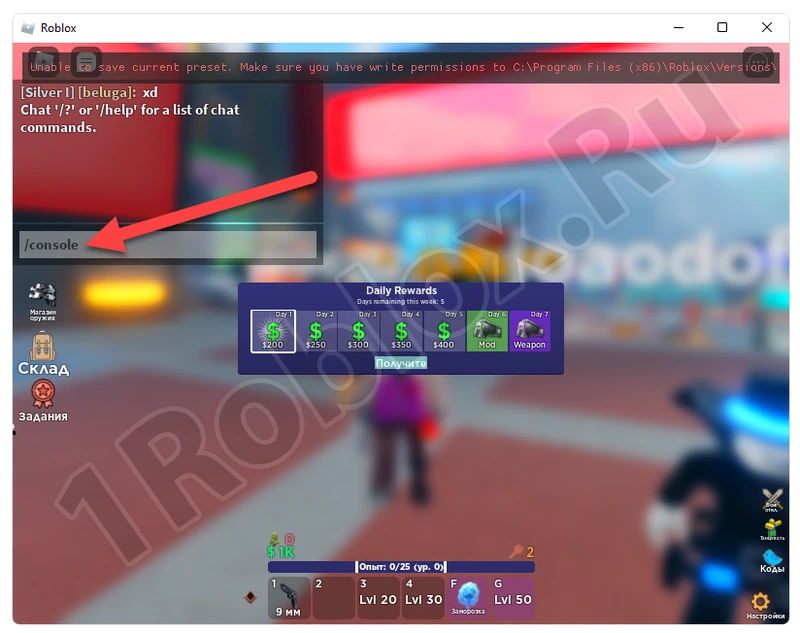
The developer console will launch, and you can start using it. The next section explains how to do it correctly.
How to Use
To access cheats in the Roblox console, follow these steps:
- First, switch to the tab marked with the number “1” at the top.
- In the text field marked with the number “2”, enter the command “script: require(5346235551).B1847(“your nickname”)” and press Enter.

- A new window will open, showing a variety of diagnostic tools, including some prohibited modifications.
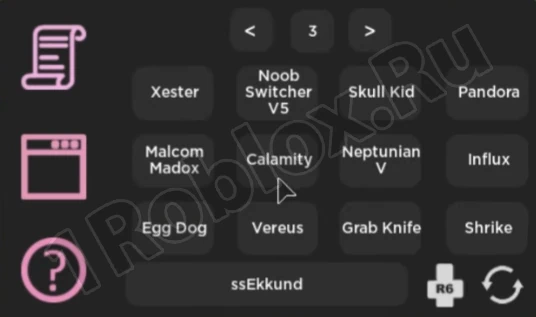
There are so many functions that all the buttons simply do not fit in the window. The easiest way to switch between cheats is to use the arrows at the top.
- By sequentially pressing different buttons, you can determine what each control element does. For example, in our case, the main character received a lightsaber and the ability to throw glowing balls at enemies.

You can then explore other functions in the list and use trial and error to find the most interesting options.