
Sometimes important information slips out of your mind, and you just can’t remember it. It is not uncommon to forget the password or login for an online profile. Today, we’ll talk about how to recover an account in Roblox if the data was accidentally forgotten or lost. Below is a detailed step-by-step guide with screenshots on how to recover a password in the popular game.
Recovering Data on a Computer
You can regain access by username using email or phone number. To recover data on a PC, follow these steps:
- Go to your page. Then click on the “Forgot Password or Username?” button.
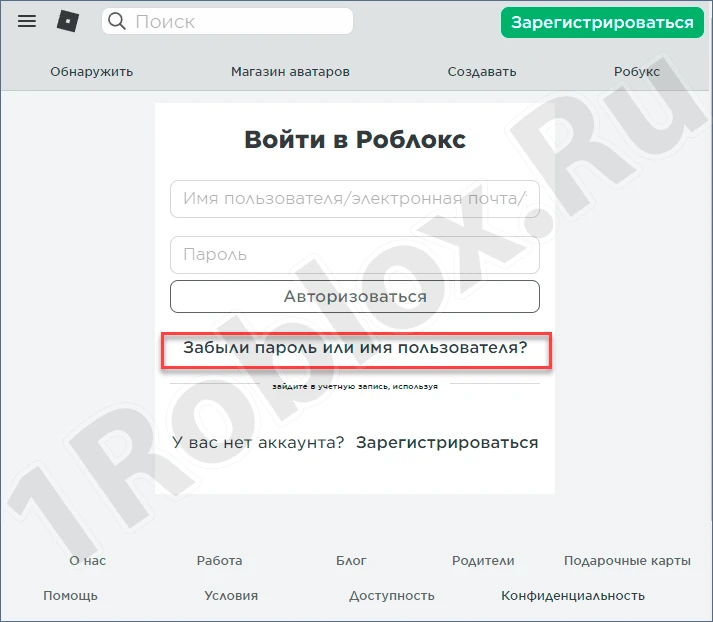
- Enter your email address and click “Submit”.
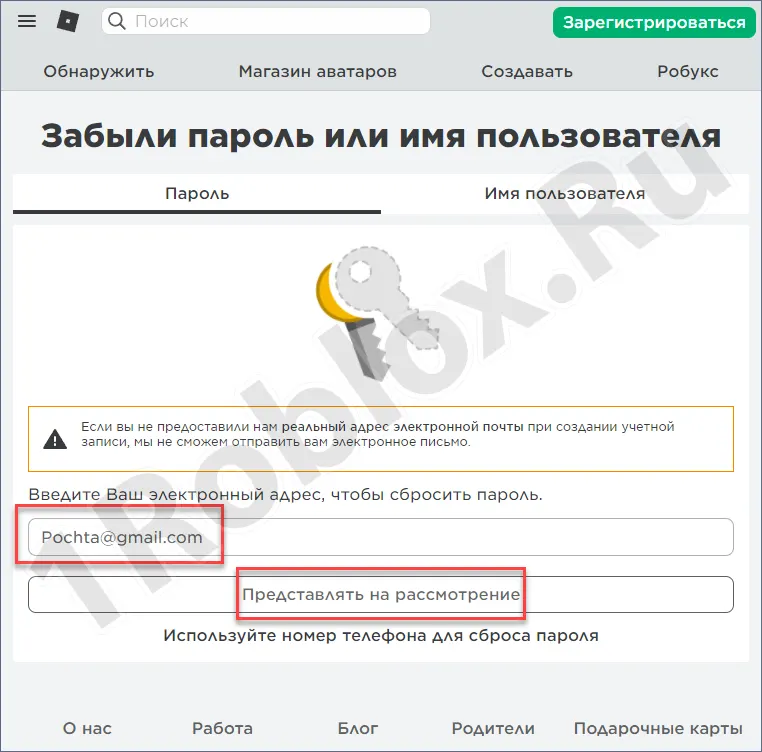
- Receive an email to reset your data and enter new ones.
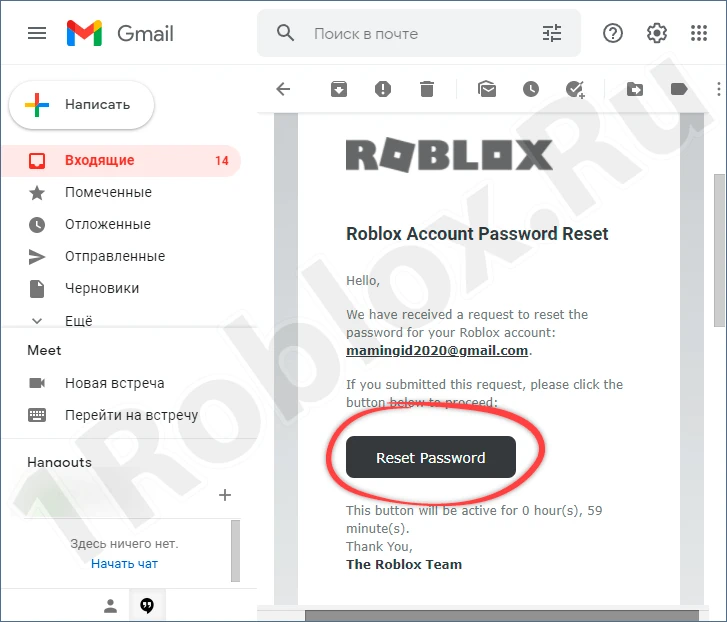
Done. The account is recovered, and you can start playing. This way, you can quickly restore, for example, a hacked profile in Roblox.
On a Mobile Device
To reset data via phone in the mobile app, proceed as follows:
- Launch the Roblox app. Click on “Forgot Password or Username”.
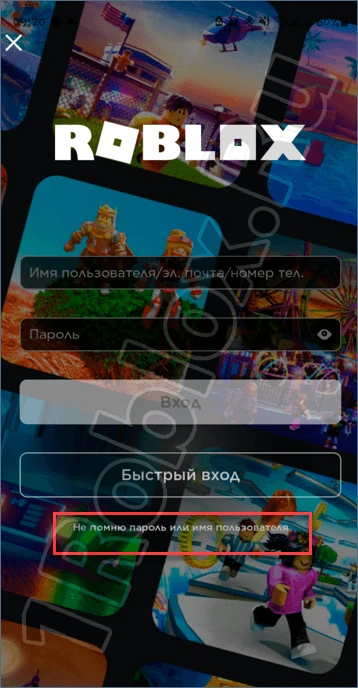
- Select the country code and enter your mobile number, click “Submit”.
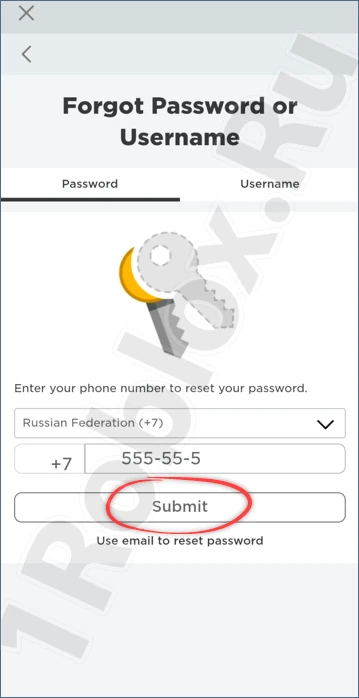
- Receive a message and reset the data. Done. Access is restored.
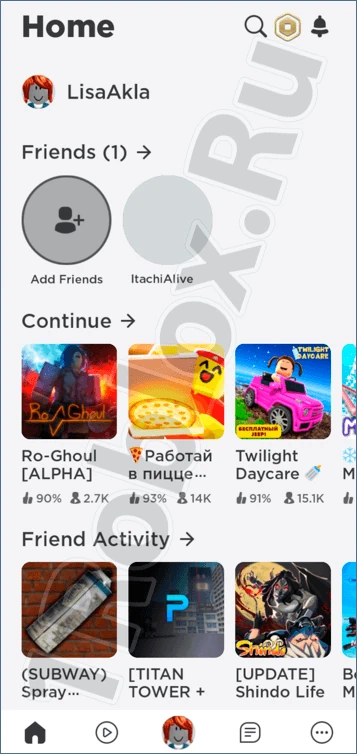
If you don’t have a mobile number, you can use an alternative method and reset data through an email address. This way, you can recover a forgotten or old profile in the game.
How to Recover Data in Roblox Without Email and Mobile Number
It is impossible to recover your account without a phone number or email. There are two ways to solve the problem – buy an existing profile or create a new one. When buying, be very careful, as not all sellers are trustworthy. It is much safer to create a new account and upgrade it.
It is highly recommended to link it to an email address or phone number. This will help avoid problems with data recovery in Roblox in the future, for example, if the page is hacked, stolen, or deleted, or if you change the password and forget it. With an email, recovering information will be very simple.
What to Do If Your Roblox Profile is Banned or Deleted
If a gamer is banned and the page is deleted unfairly, access can only be restored if no wrongful actions were committed in the game. To do this, you should contact support and fill out a special form. Here, you enter information such as your name, email address, and a description of the situation.
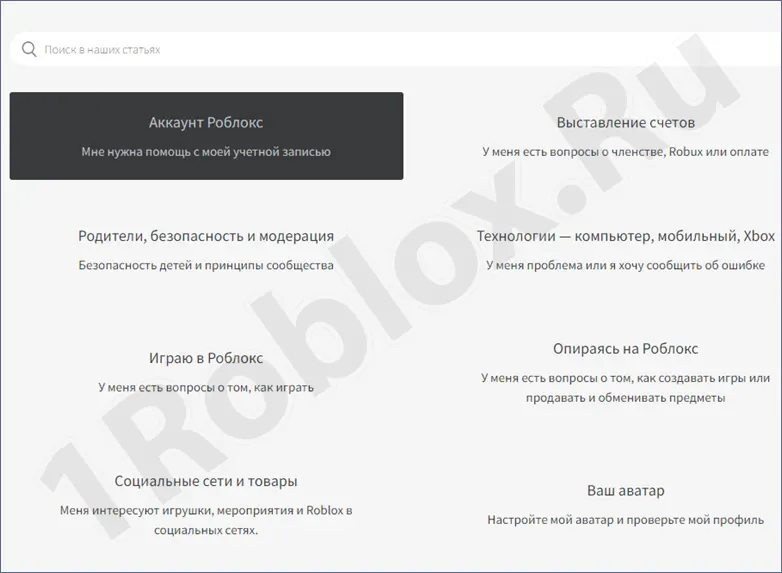
Your request will be reviewed, and a decision will be made soon. The appeal will be in the player’s favor only if they did not violate Roblox rules. Otherwise, the decision will not be in the gamer’s favor.
