
Welcome back to our site! Today’s step-by-step guide will teach you how to quickly and completely delete your Roblox account for free. This can be done not only from a PC but also from a smartphone running the Google Android operating system.
On a Computer
To permanently delete your account from a computer, follow these steps:
- Go to the special page designed to delete a Roblox account.
- Fill in the information shown in the attached screenshot below. You will need to provide:
- Your in-game nickname.
- Your name.
- Your email address, used to register the account, and confirm it.
- The device on which the problem occurred that led to the deletion of the account.
- Choose a request category (you can select anything).
- Write a message that the site administration will see before deleting all your data.
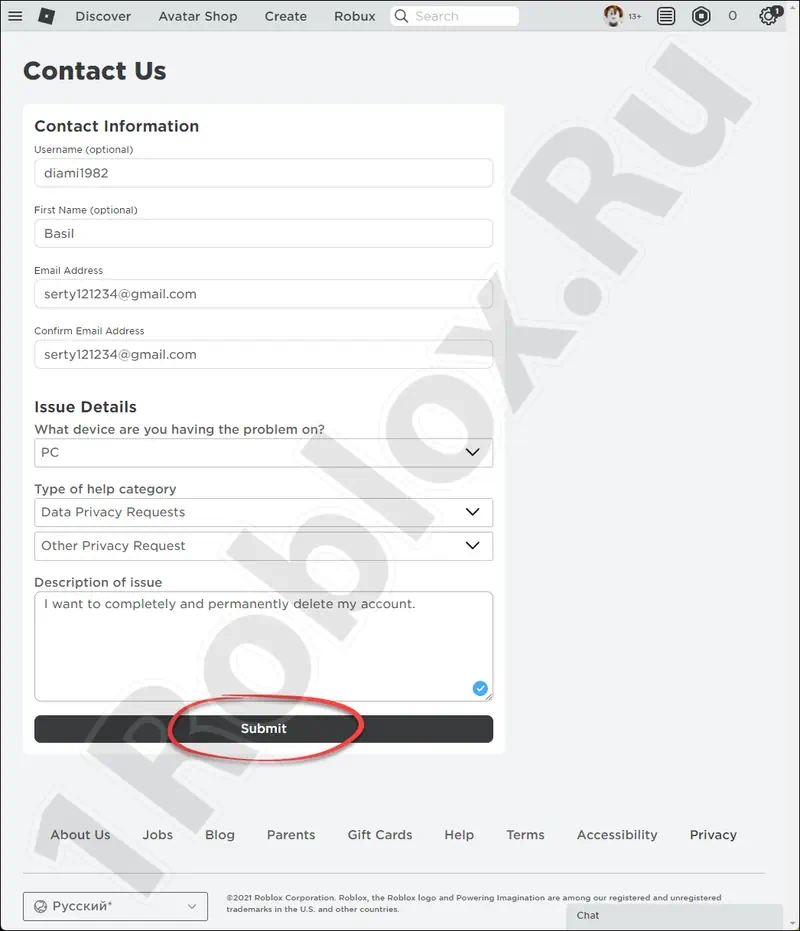
After filling in the information to delete the account, simply click the confirmation button.
Note: You will have some time to restore the deleted account. After this period, all data will be permanently lost and cannot be recovered.
On a Phone
Now let’s look at the process on a mobile phone. It’s also very simple:
- Go to the same link used for the computer.
- Fill in the information to delete the account, just like on a PC or laptop.
- Click the confirmation button to proceed.
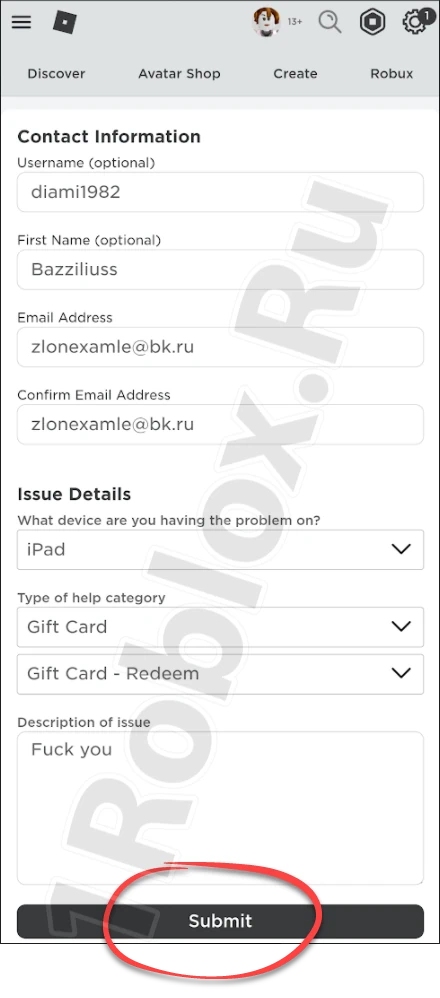
Done. Within a month, all information about you and your account will be permanently deleted from Roblox servers.
