
In this article, we will quickly review everything related to donating in Roblox. You can do this for free from a computer or directly from an Android phone. Let’s get to it without delay.
From a Computer
The easiest way to acquire in-game currency, Robux, is by simply purchasing it. Here’s a step-by-step guide:
- First, go to the Roblox website, then click the item marked in the screenshot at the top.
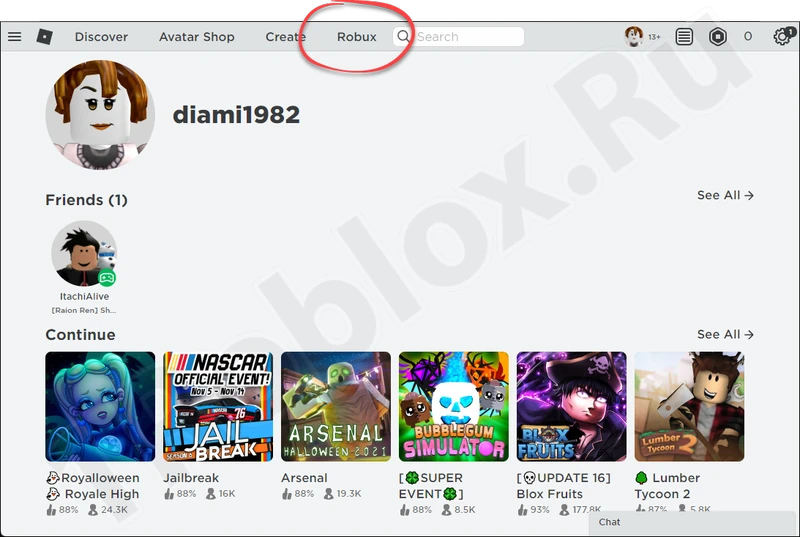
- Select one of the available options based on the amount you have.
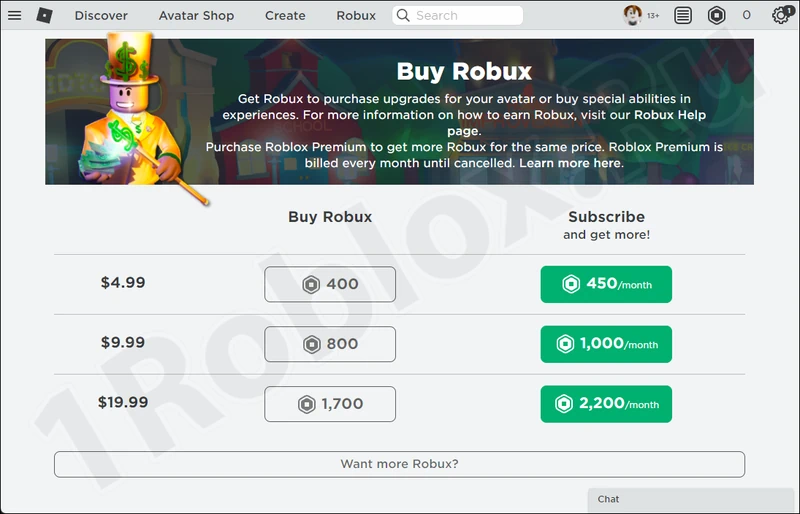
- Next, choose the most suitable payment method from the list.
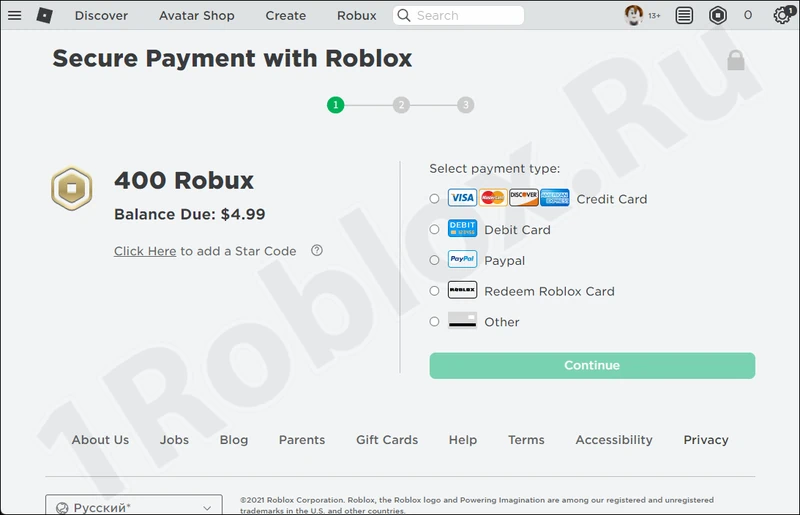
- The list of payment methods on this site is quite extensive. It even supports the Russian payment system Qiwi.
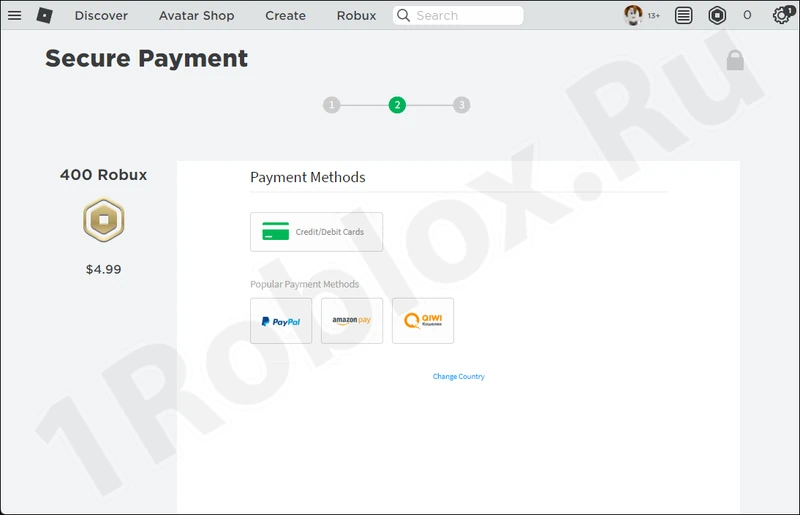
There are ways to get Robux for free. We discussed this in more detail on a separate page.
From a Phone
Now let’s look at the process of purchasing in-game currency through a mobile phone running Google Android using a payment card:
- Using a browser, again go to the Roblox website (link provided above).
- At the bottom of the screen, select the item marked in the screenshot.

- Select the item marked in the image below.
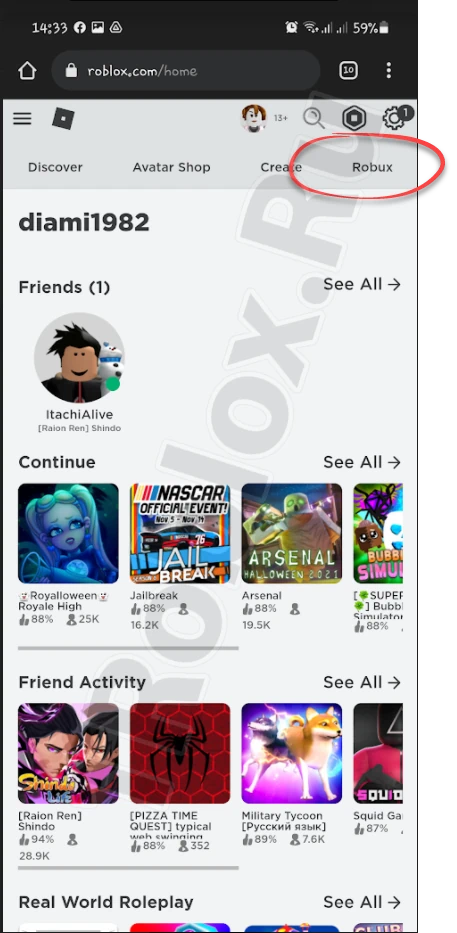
- As with a PC, choose the amount of Robux that suits you. For example, let it be «400» or «800».
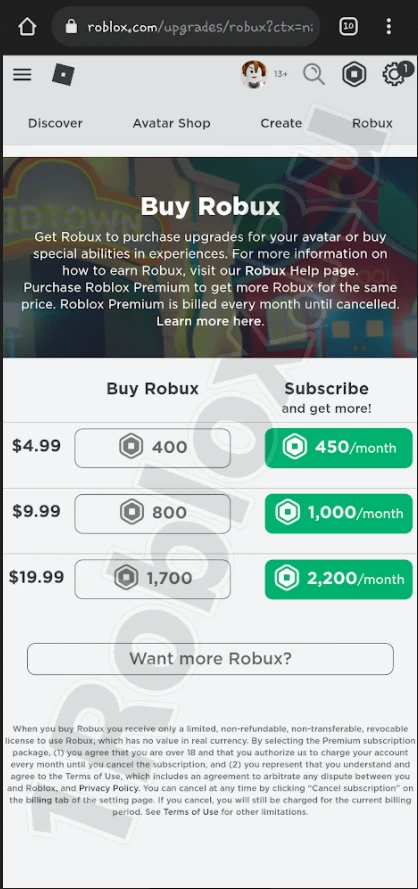
- Then simply specify the payment method and proceed to the next step.
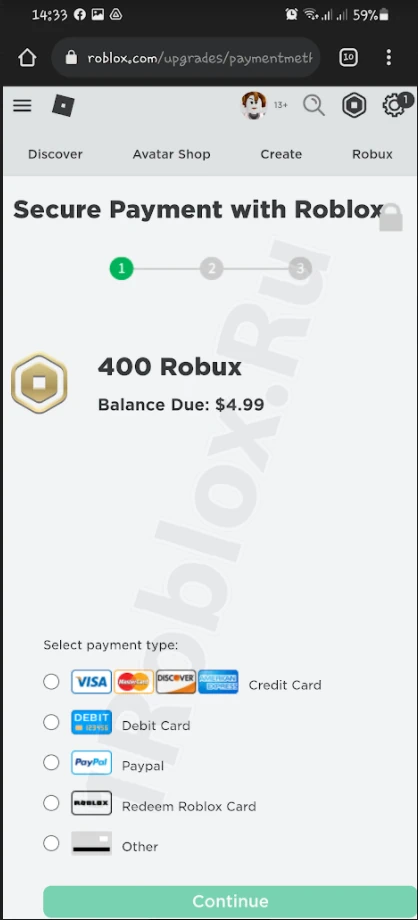
You may be interested in the topic of how to donate Robux in Roblox through a phone for free without spending money.
