
One of the features of Roblox is groups. Users can create them themselves or join existing communities. They appeared around the middle of 2010 and are very popular today. It’s no wonder that the question of how to join Roblox groups is very relevant among gamers from various countries. Let’s talk about everything in order.
Types of Groups
The first thing a player needs to know before joining a community is that there are several types of such groups.
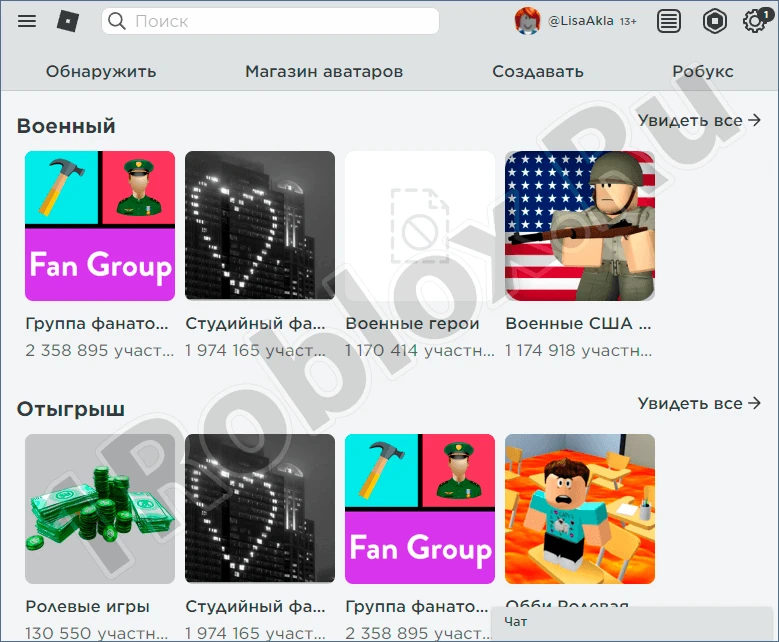
Let’s take a closer look:
- Gaming. This is a platform for gamers who prefer one type of simulator in the game.
- Clothing. By joining such a union, you can profitably buy or sell an item. The cost of clothing here is usually from 5 Robux.
- Fan. Fans of a popular gamer gather here. He usually acts as the administrator.
- Military. Members of such associations are interested in war and everything that can be related to it.
- Support groups. If any question about the game arises, it is in such a community that you can get valuable advice on solving the problem.
With the help of such associations, you can do almost anything, for example, profitably acquire game currency, buy clothes, exchange experiences, get answers to your questions, and much more.
How to Create
Any user can create a group on their own. To do this, you need to do the following:
- Go to your account page.

- Open the side menu by clicking on the image of three horizontal lines.
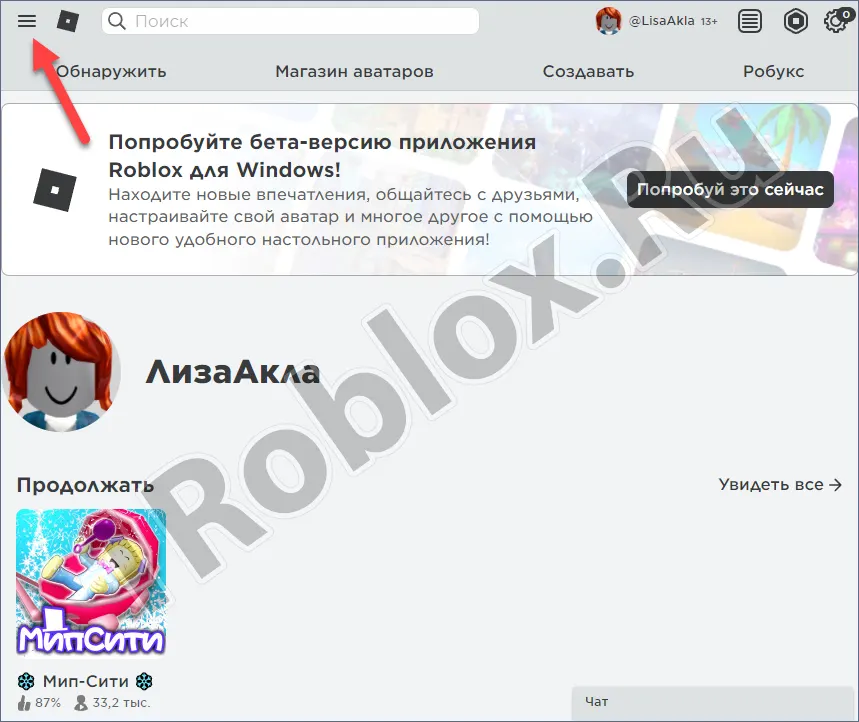
- Find the “Groups” section in the opened list.
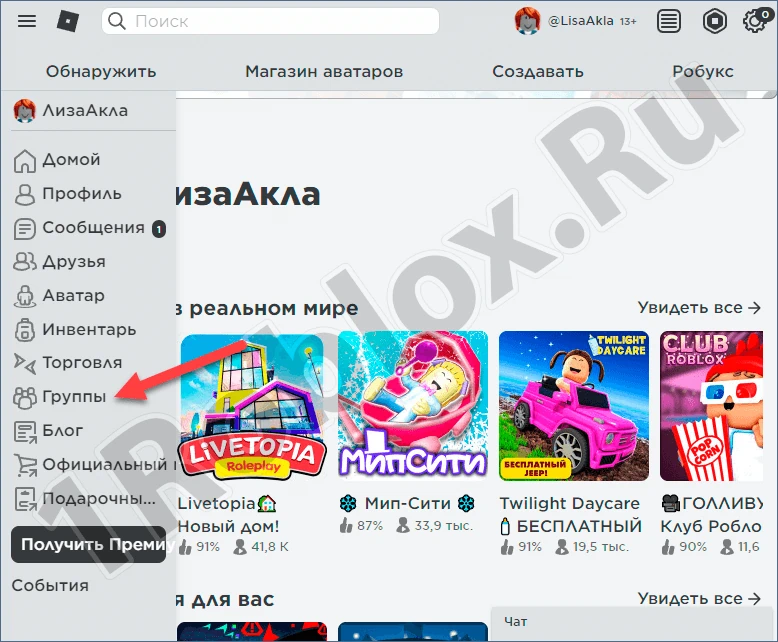
- Click on the “Create Group” button. It is located on the left side of the page.
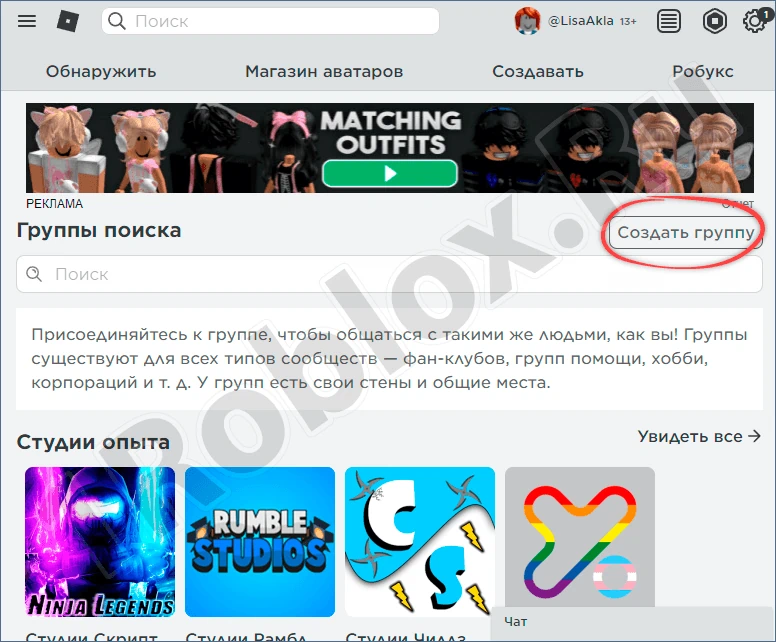
- Fill in the appropriate fields where you need to enter your name, community description, and choose its emblem. A little lower, select the recording availability. If desired, you can choose automatic or manual approval.
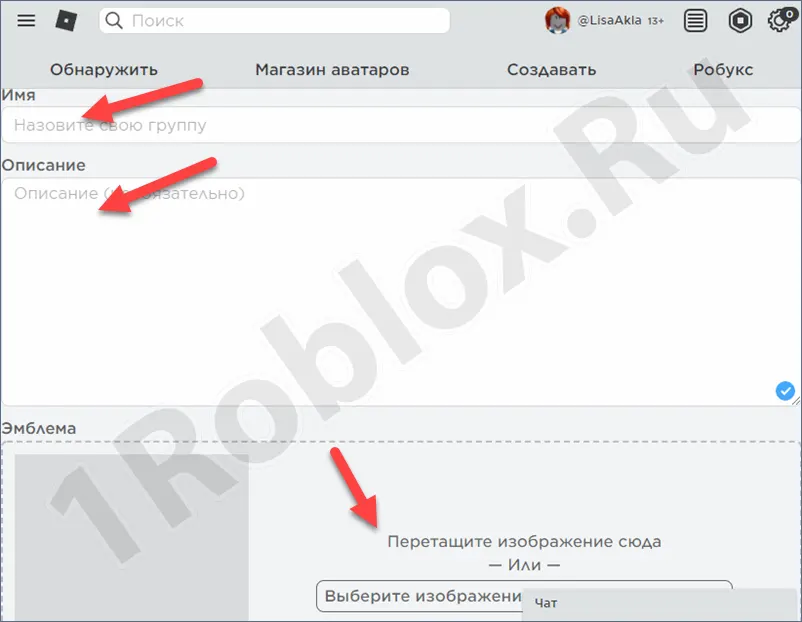
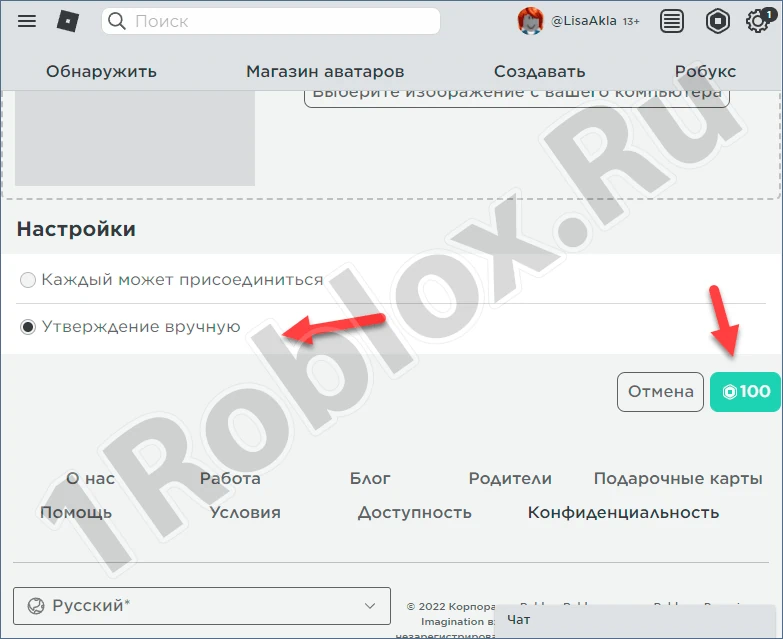
Done. Now you can safely manage the community and accept new members.
How to Find a Community
Let’s look at how to find a community on a computer and a mobile device.
On a Computer
To find a specific association in Roblox on a computer, you need to do the following:
- Go to your account. Click the button to open the side menu.
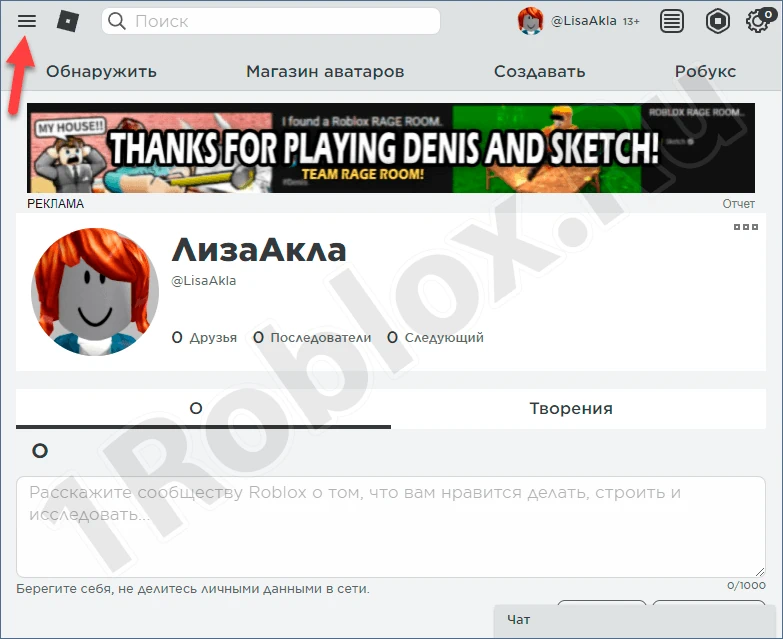
- Click on the “Groups” section.
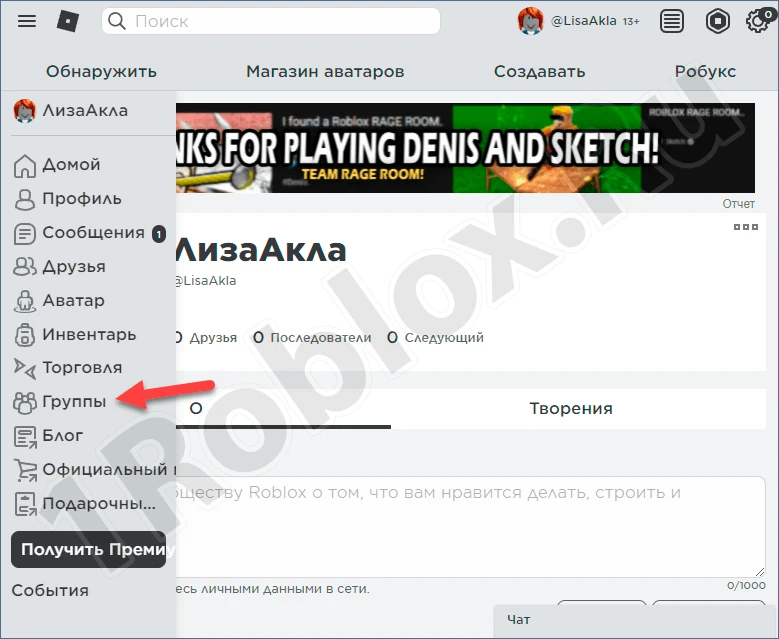
- Enter the topic you want to find, for example, War.
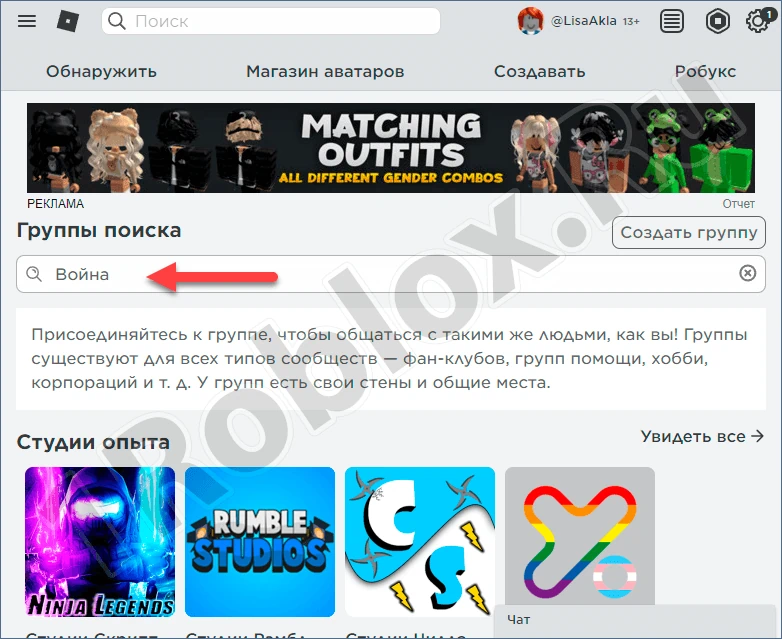
Done. The user can view the search results in more detail and choose the option that best suits the meaning.
On a Phone
On a mobile device, the whole process is done in a similar way. You need to act according to the following algorithm:
- Launch the app and click on the button in the form of three dots at the bottom right of the screen.
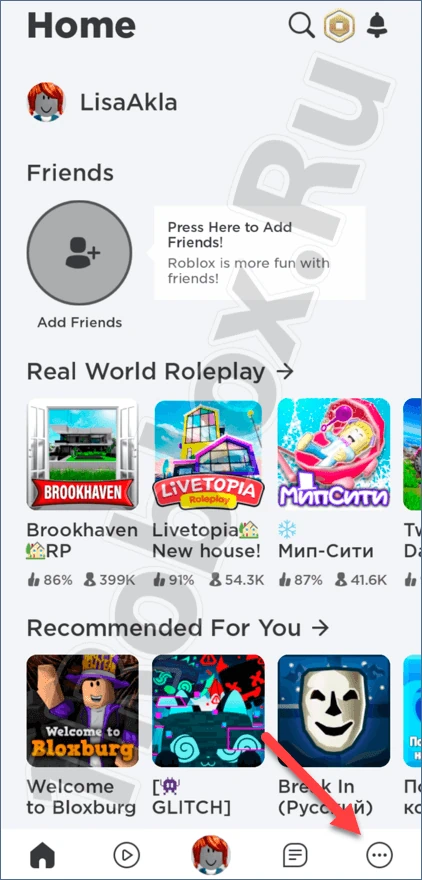
- Go to the “Groups” section.
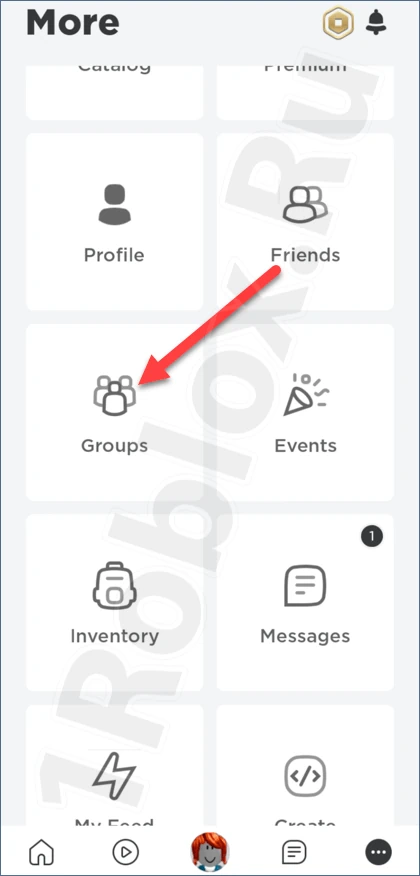
- Enter the desired topic for search, for example, “Cat” and click go.
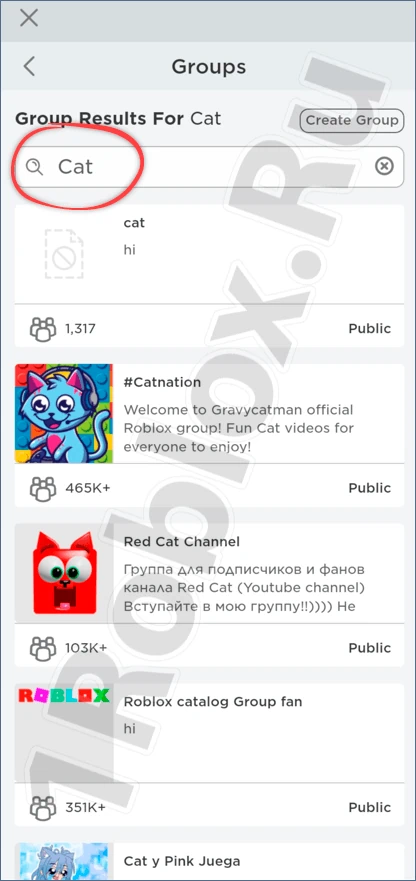
- Choose the option that suits you.
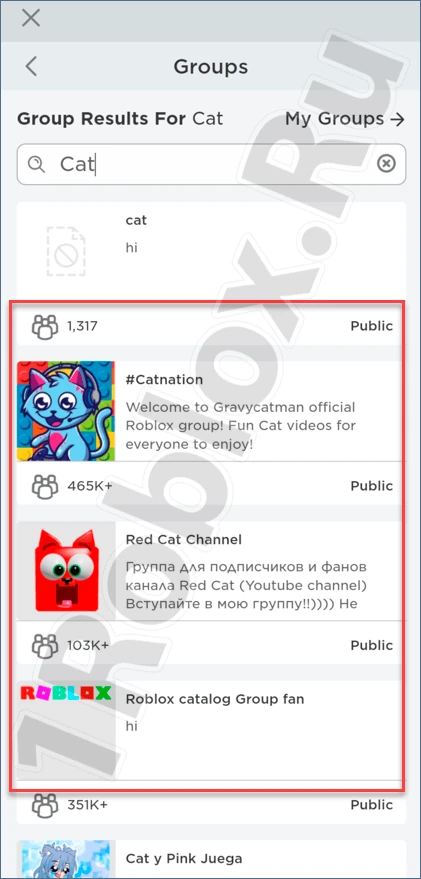
There is a huge selection of communities in the game for every taste and color.
How to Join a Group
The algorithm of actions for joining a community on a PC or mobile phone is discussed below.
On a Computer
It’s time to figure out how to join an association. To do this, you need to act according to the following scenario:
- Go to your account. Click the button in the form of three horizontal lines.
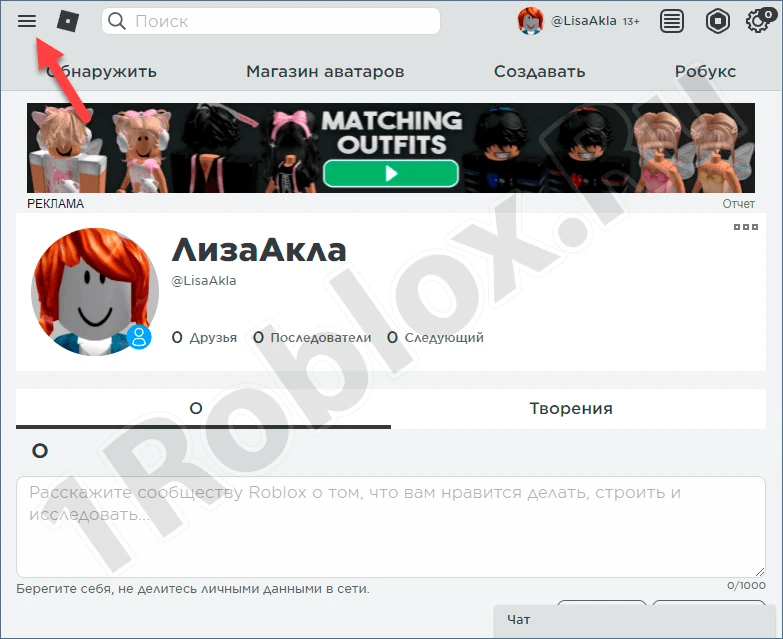
- Click on the “Groups” section.
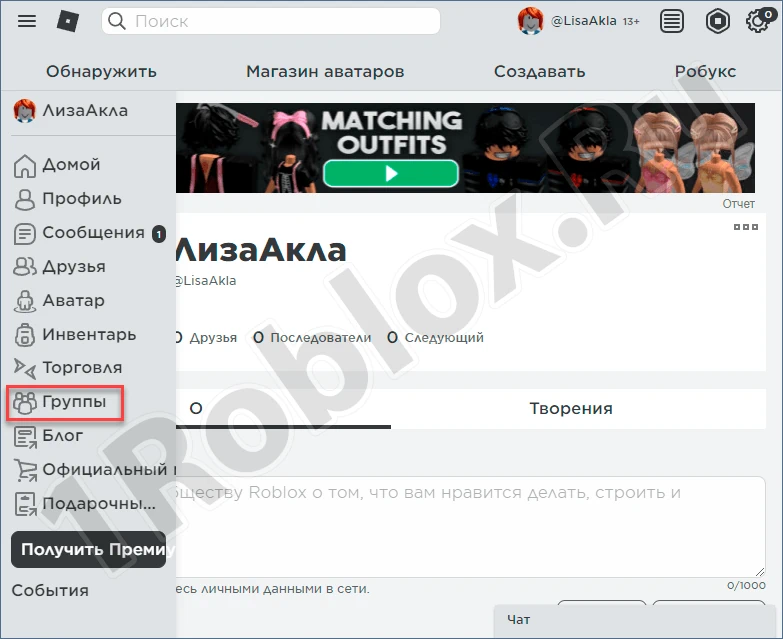
- In the search bar, write what you want to find and select the desired community.

- Click on the “Join Group” button.

- Pass verification and receive a notification of successful entry.
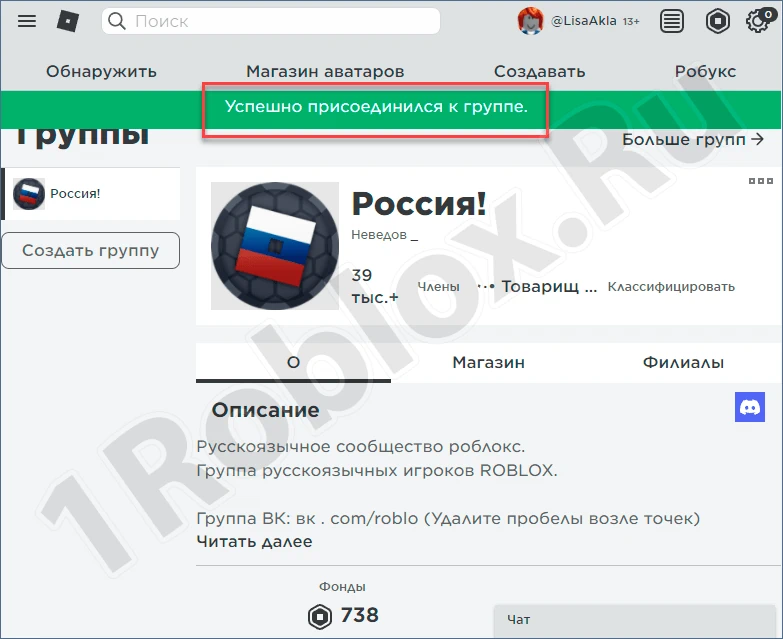
If there is a need to leave the association, go to the “Groups” section, select the desired one, click on the image of three dots, and click “Leave Group”.
On a Phone
To join a community on a phone, proceed as follows:
- Launch the app and click on the button in the form of three horizontal dots.
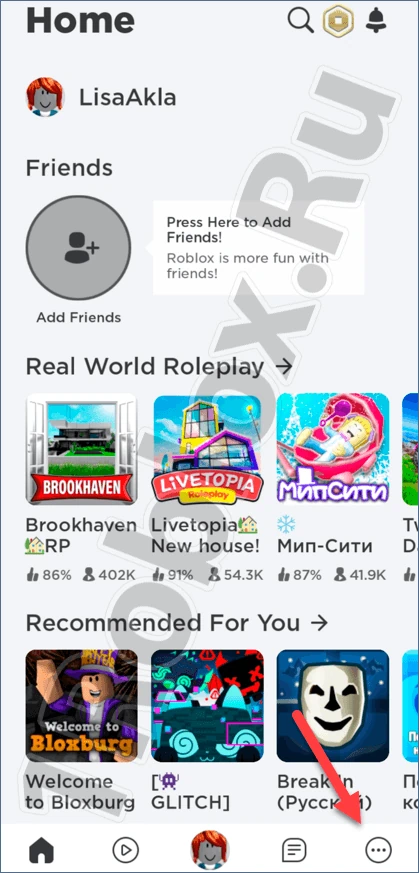
- Go to the “Groups” section.
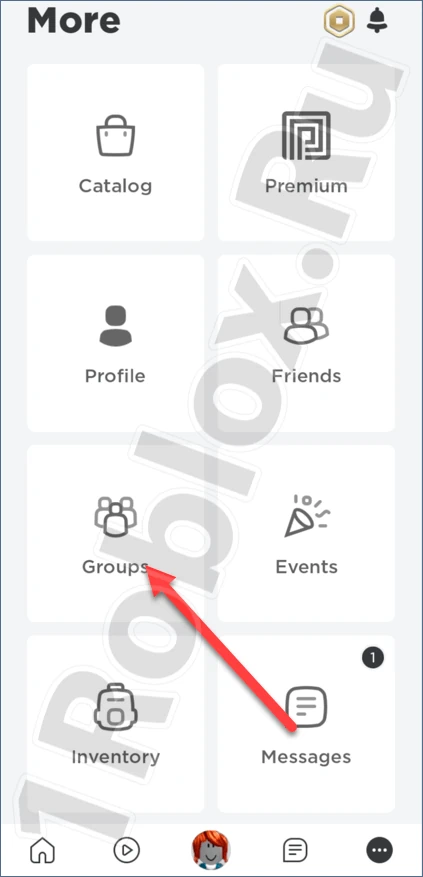
- Using the search form, write the name and select the desired option.
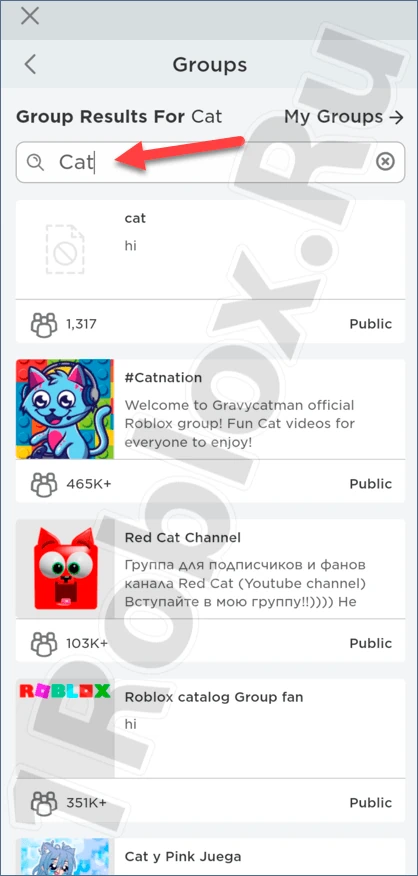
- Click on the “Join Group” button to join.
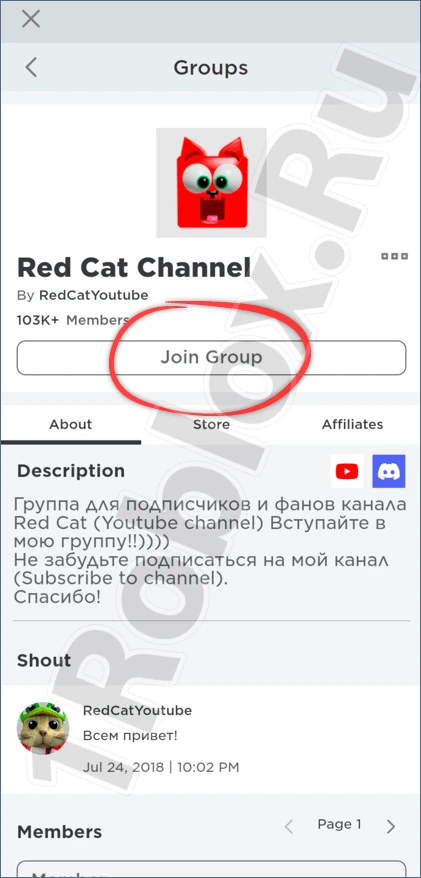
Leaving an association is as simple as on a computer. To do this, click on the button in the form of three dots and select “Leave Group”.
