
How to quickly remove friends in Roblox? This question is often asked by both beginners and experienced players of the popular multiplayer platform. To clarify the situation once and for all and answer all the questions that arise, you should read the visual guide with screenshots attached below. It explains how to remove friends from the game using a computer or phone.
Using an Extension
The fastest and most convenient way to remove people from your profile, with whom you no longer wish to have dealings, is by using a special extension. It can be downloaded and installed for free through the Chrome browser. Here’s what you need to do:
- Download the “Roblox Friend Removal Button” extension. To do this, click on the button with three vertical dots in the upper right corner of the browser and go to the “More tools” section.
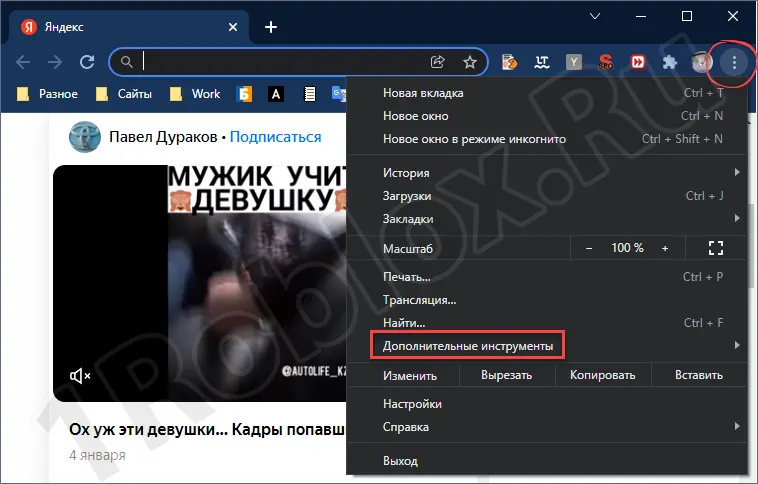
- Select the “Extensions” section. Then go to the “Open Chrome Web Store” tab.

- Use the search bar to find the desired extension and click on it.
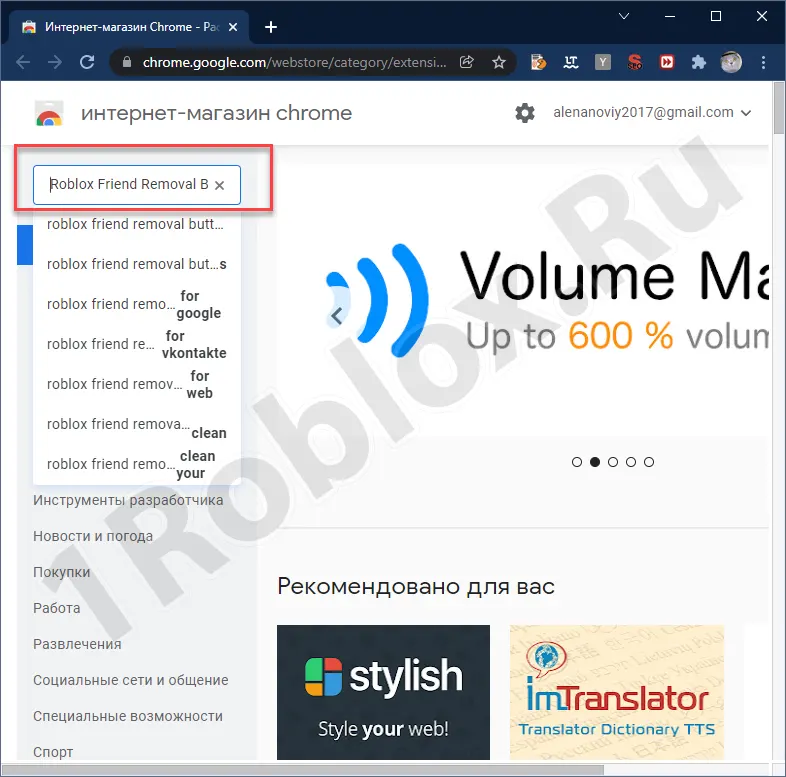
- Then click the “Add to Chrome” button.
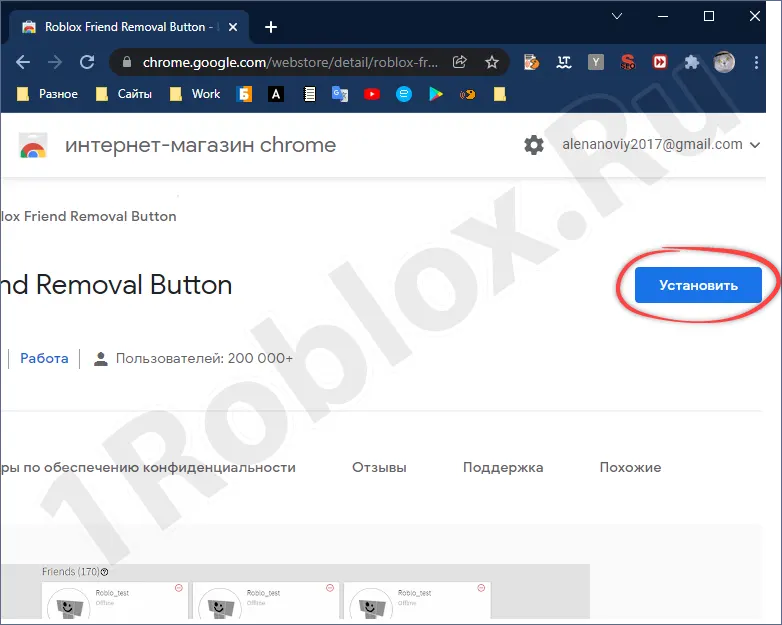
- Confirm the installation by clicking the appropriate button, as shown in the screenshot below.
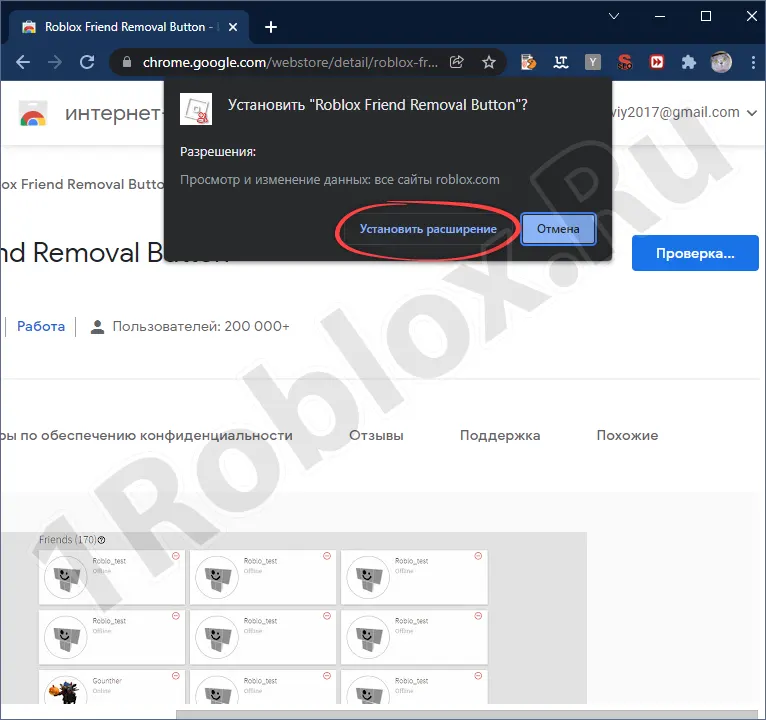
- Go to your profile and navigate to the “Friends” section. A small delete button will appear next to each friend’s name. Click on it. The friend will be removed instantly without any confirmations.
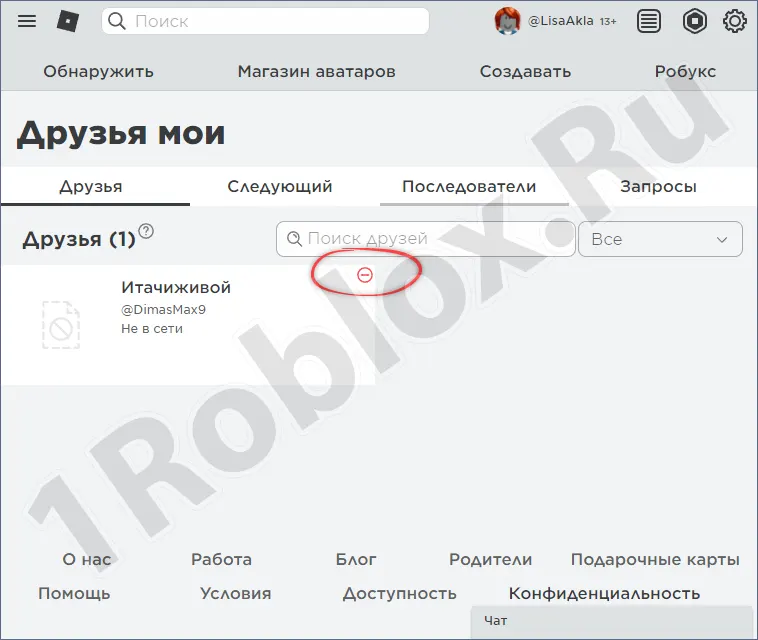
With this simple method, you can remove all friends from your profile in just a few seconds.
Official Method
You can also remove a person using another method. It is also very simple but will take a bit more time. You need to act according to the following algorithm:
- Go to your account and click on the “Friends” section.
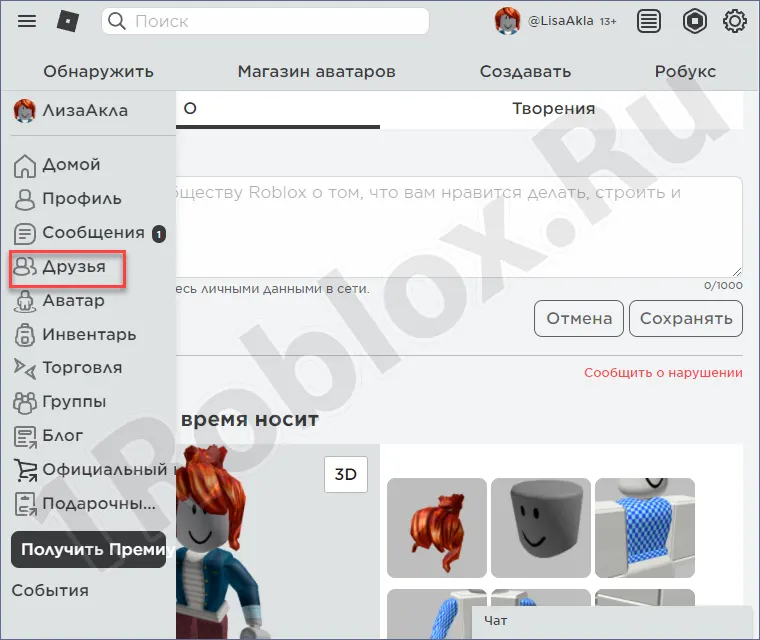
- Select the desired person and go to their profile. Click the “Unfriend” button.
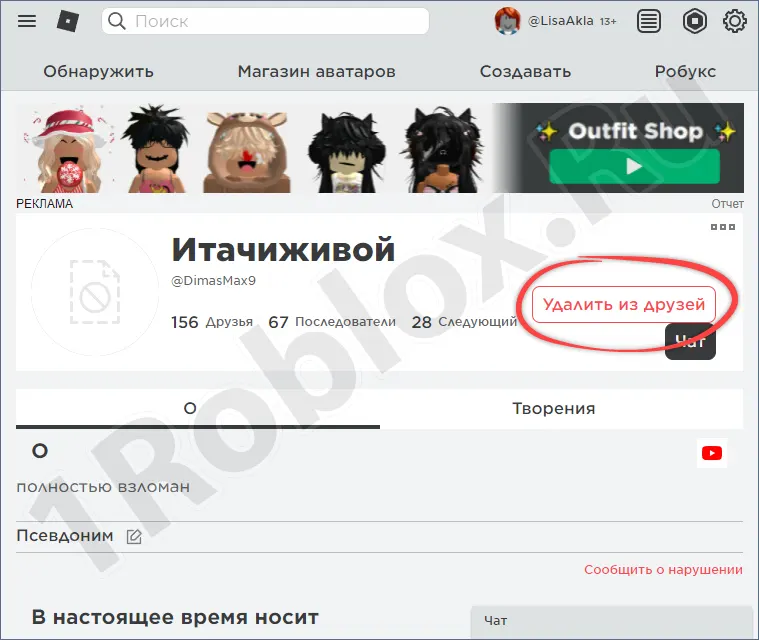
With this method, you can remove unwanted people from both your PC and through the phone app.
Removing Friends in Roblox from a Phone
To remove unwanted people from your account using a mobile device, follow these steps:
- Go to the main game page and click on the button with three dots at the bottom right corner.
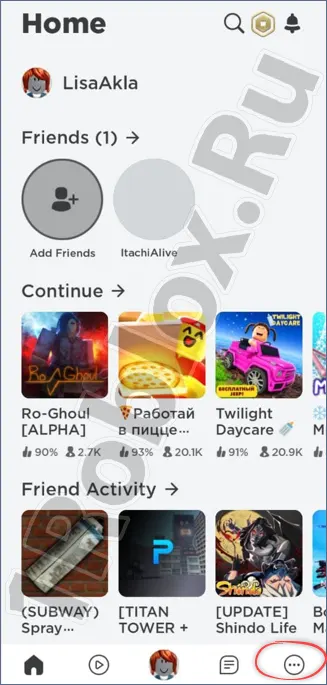
- Go to the “Friends” section.
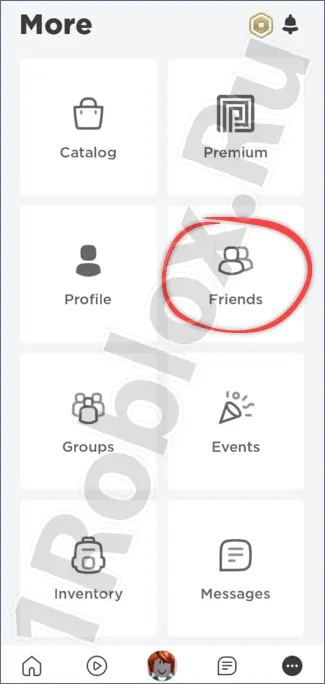
- Select the friend you want to remove.
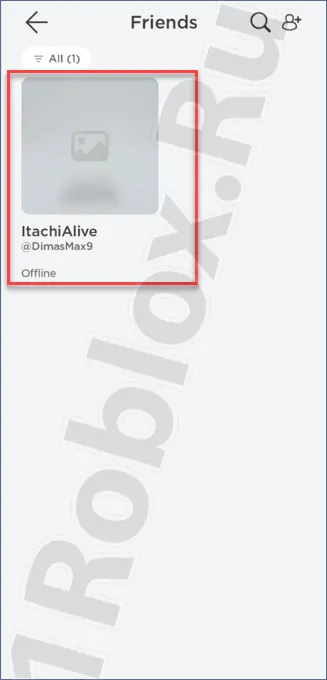
- Go to their profile and click the “Unfriend” button.
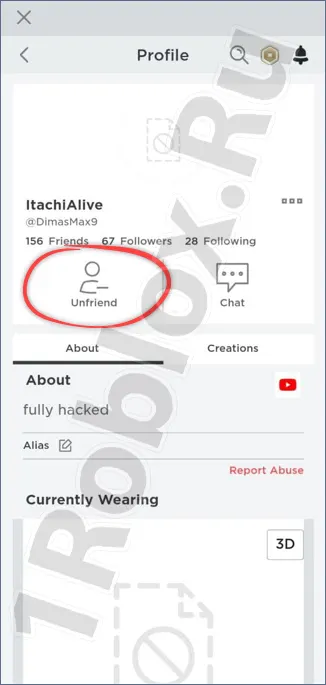
Done. The guide is now complete, and if you have any questions after reading it, you can ask them through the comments form below.
