
Everyone has seen the Roblox website. However, it lacks some additional functionalities. For instance, pagination is not available when viewing a large number of items. The extension discussed in this article solves these problems and provides users with several additional and very useful options.
What is this extension?
Before we move on to the installation instructions, let’s briefly review the main features of the extension:
- Numerous new control elements on the Roblox website.
- Functionality for finding empty servers.
- Adding pagination for easy navigation through lists of items.
- Customization of the interface.
- Ability to collapse and expand the chat.
- Function to keep the sidebar open.
These are just some of the features that the plugin offers. For example, it allows us to search for empty Roblox servers or remove friends.
How to Install
After the theory, let’s move on to the main question and break down the process of properly installing the Roblox extension in a step-by-step guide:
- First, scroll to the end of this page and click the button that will redirect you to the extension’s website. Once there, click the install button.
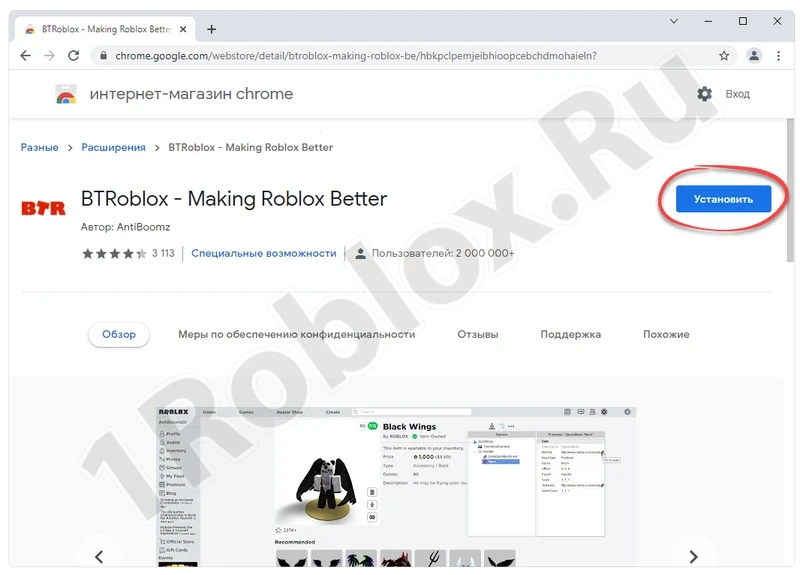
- Then, confirm your intention by clicking the control element highlighted in the screenshot below.

- As a result, the plugin will be installed, and its icon will appear in the upper right part of the browser.
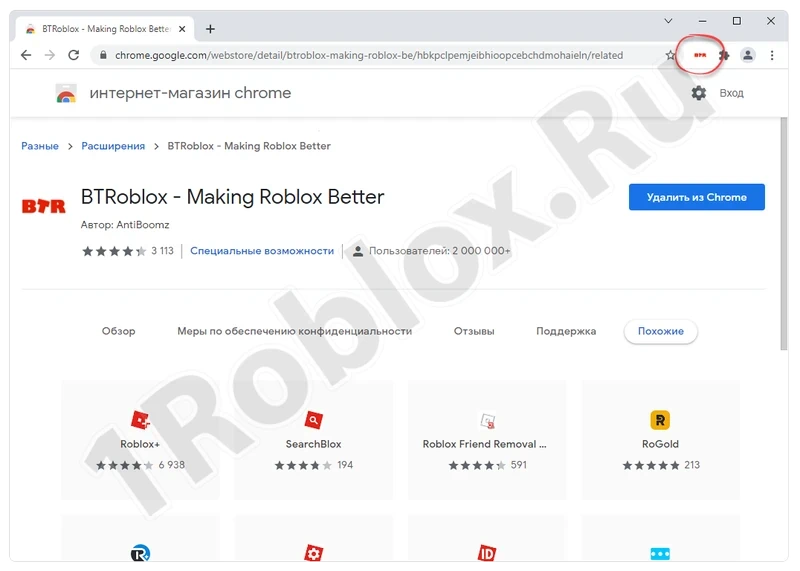
The example shown above is based on Google Chrome. The same can be done in Yandex.Browser, Opera, Mozilla Firefox, or Microsoft Edge.
How to Use
Using the extension is very simple. First, you configure all the necessary settings, and then you use the added control elements on the website. For example, with pagination buttons, we can quickly scroll through the list of servers, find empty simulators, and more.
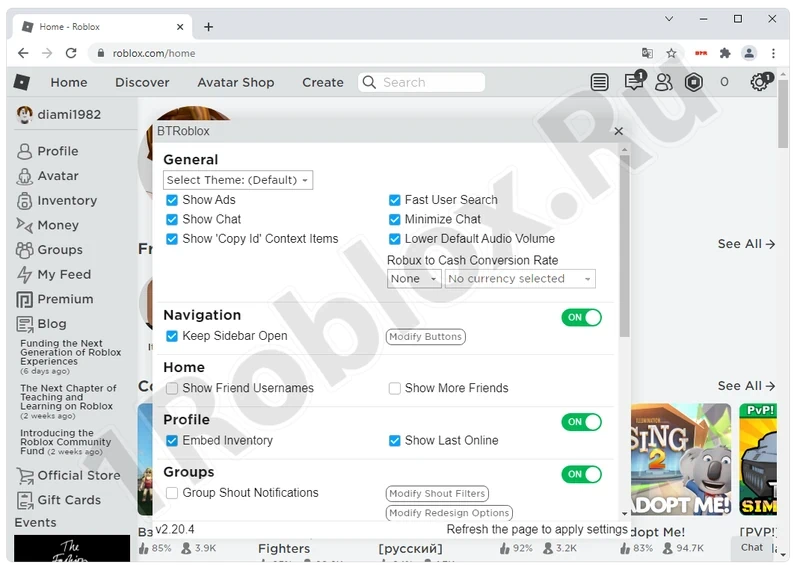
To learn more about the plugin’s functionality, you can scroll down and watch the instructional video on the topic.
Download
You can download the latest Russian version of the required software for free by clicking the button below. If you need an alternative, you can try the second plugin.

