
Our game is designed so that only one game session can be launched on a single computer. However, there are ways to bypass this limitation. For example, if you use a utility called Roblox Multi, you can open multiple Roblox clients with different accounts. Next, we will explain in more detail how this works, and then we will provide a step-by-step guide on installing and using the program.
Application Description
Let’s start with a description. This application does not even have its own interface and performs its duties excellently, working in command line mode. There are no system requirements as such – the program works perfectly on the weakest PCs. Its main role is to bypass the limit on the number of simultaneously running Roblox clients.
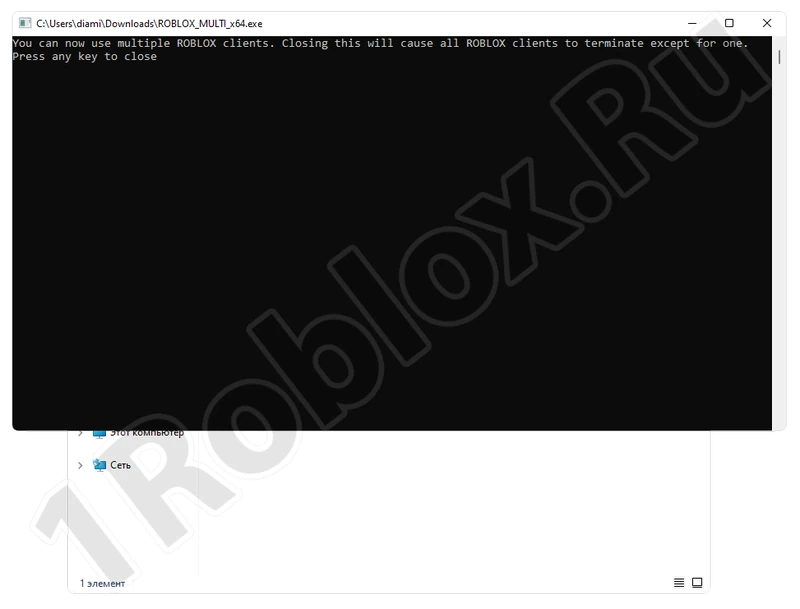
This application has no additional functions, so we will move from theory to practice right away.
How to Install
In essence, installation is not required. All we need to do is run the program as an administrator. Here’s how to do it correctly:
- Go to the bottom of the page and download the necessary archive using the appropriate button.
- Unpack the file to any convenient location and right-click on it.
- Select the “Run as administrator” option from the context menu (marked in the attached screenshot below).
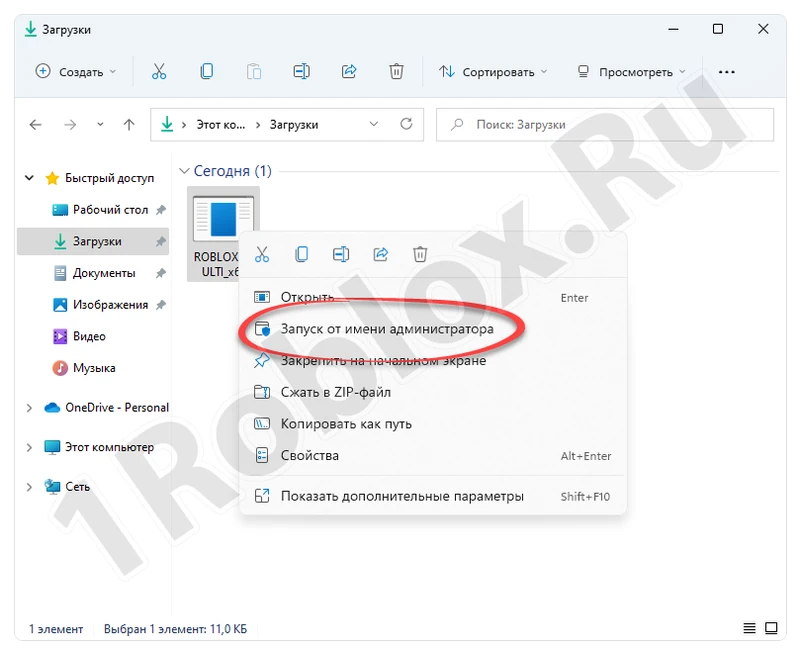
- A window will appear where we need to confirm our intention and click the “Yes” button.
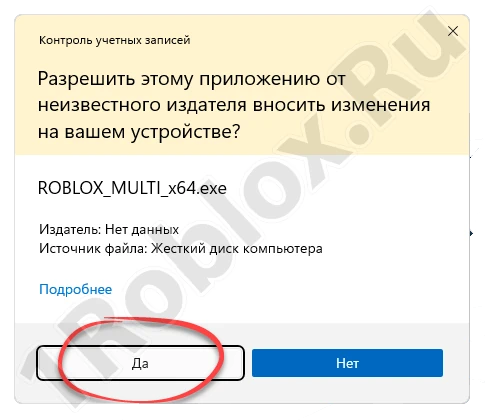
Done. The application will start and be displayed in the form of a command line. Just minimize the window and move on to the next part of our instructions.
How to Use
Now let’s see how to use Roblox Multi. Here’s how it is done:
- It is assumed that the program itself is already running as an administrator and minimized to the system tray. Next, we go to the browser and launch the first version of Roblox.
- In the second step, open another browser, such as Microsoft Edge. Similarly, go to the game website, log in, and connect to the same or another simulator.

As a result, a second version of Roblox will be launched, and we can participate on the same server with multiple accounts. As you can see, both of our characters are standing next to each other.
Note: You can also launch more game clients of Roblox in the same way. There are no limitations here.
Download
Now you can proceed directly to downloading the latest version of the program for your PC or laptop as a .RAR archive. The file has been checked for viruses and does not contain any malicious code.
