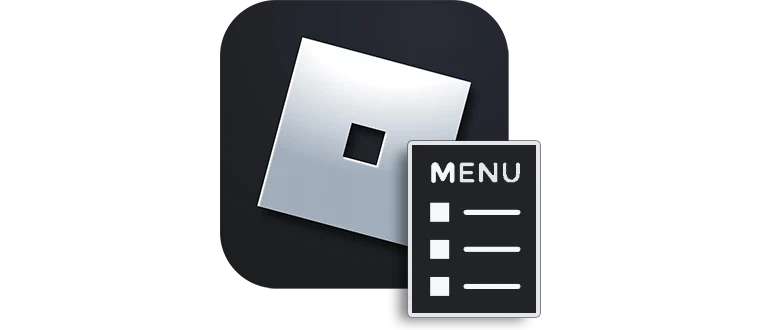If you want not just to play Roblox but to become an administrator and manage other players, the admin script we will discuss below is perfect for you. You can download the cheat a little further down, but before continuing, we recommend reading the step-by-step guide on how to use it correctly.
Script Description
This script offers unlimited possibilities. By adding it to the game, you will get a special line through which you can use any commands used by server administrators. You can ban anyone, kick them from the mode, mute them, and so on.

There is no point in dwelling too long on theory, so let’s get straight to the point and break down the correct installation process of the script for Roblox step-by-step.
How to Install
First, you need to download and run a special injector application used to integrate various scripts into the Roblox process:
- Download the JJSploit program using the button, unzip the archive, and then run the executable file as an administrator. This will check for a new version of the application and update it if one is found. Just wait a bit for this process.
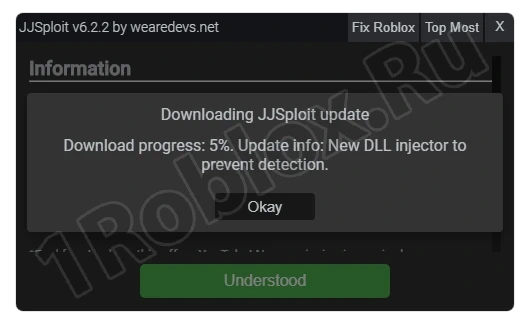
Updating is necessary so that the program can bypass the latest anti-cheat protections.
- Next, accept the injector’s license agreement.
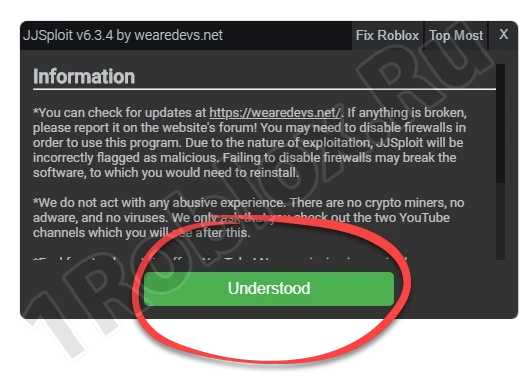
The program is now launched, and we can start working with it. How to do this correctly will be explained further. If the antivirus blocks the application during operation, disable protection temporarily or create an exception in the settings.
How to Use
After launching the injector as an administrator, open the selected Roblox mode. Once done, follow these steps:
- In the program window, click the button marked in the screenshot below.
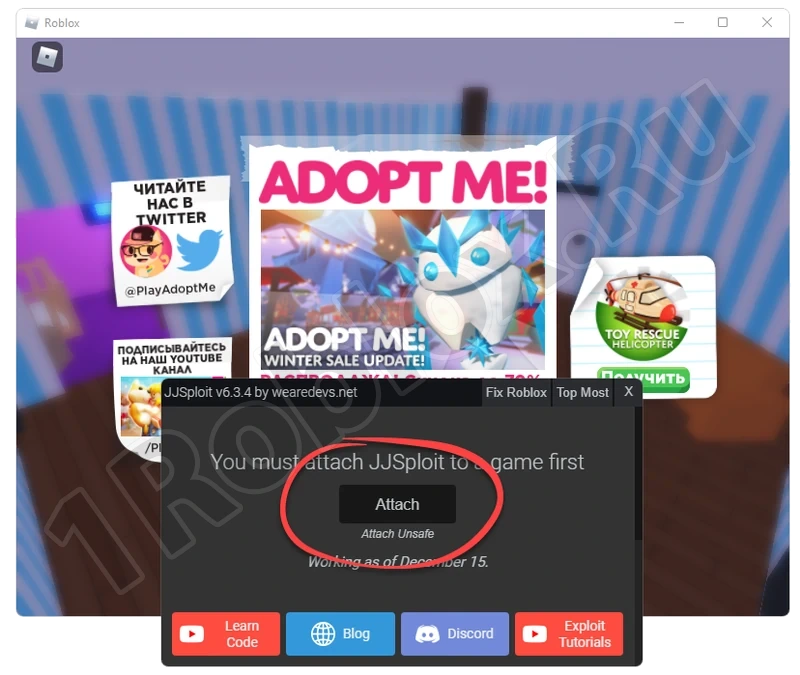
- The injector will connect to the game process. If successful, you will see a corresponding notification in the command line window.
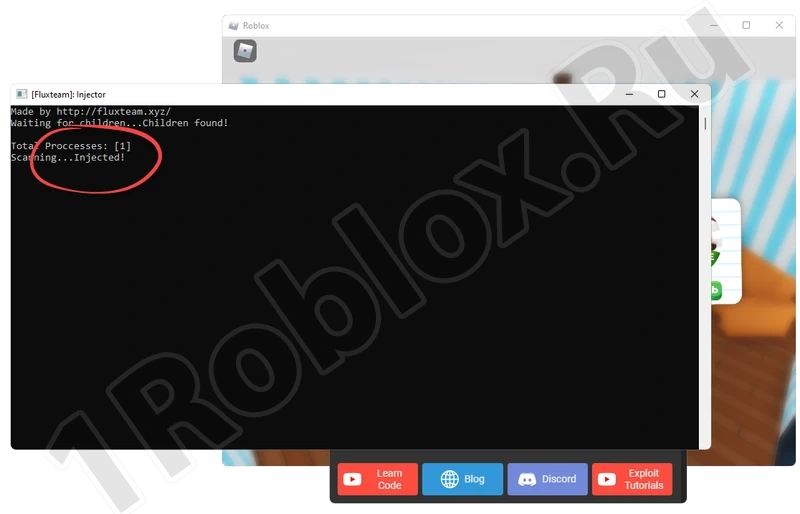
- Now download the script itself. After unzipping the archive, you will get a text document with the code. Select it and right-click to copy it to the clipboard.
- Switch to the tab marked with the number 1, paste the clipboard content into the program window, and then click the button marked with the number 3.
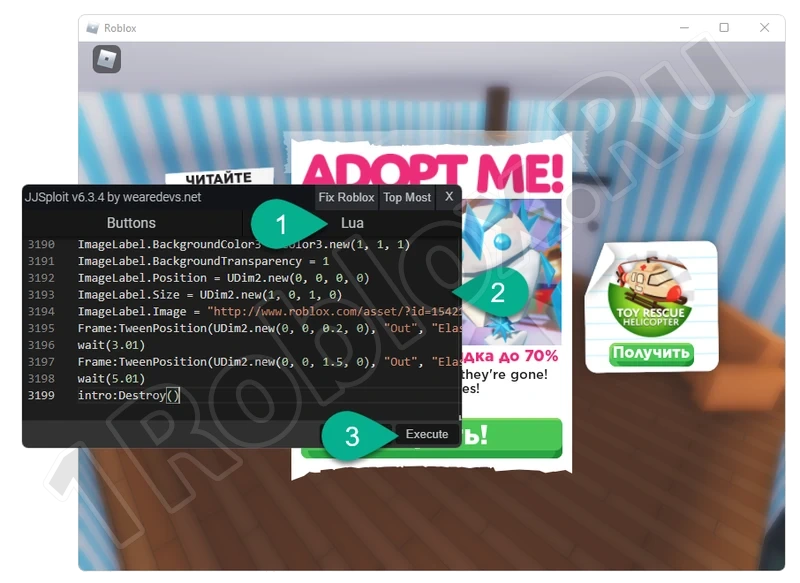
As a result, the admin panel script will be added to Roblox. If done correctly, you will see 3 corresponding notifications in the lower right part of the window.

As mentioned, to use this cheat, simply enter the corresponding commands into the added line.