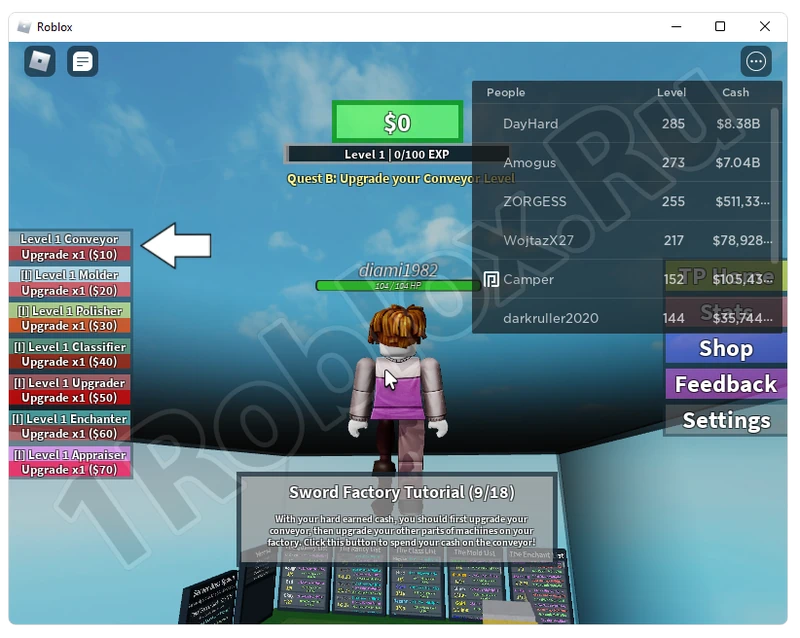The short step-by-step guide below will help you set up the flight mode in Roblox using one of two options. Let’s take a closer look at this issue.
Script Description
Any script in our game is integrated using a special application called an injector. There are many such programs, but for this example, we have chosen the best option. The utility called JJSploit allows you to add a flight script to Roblox and use the cheat functionality. Additionally, it provides the option to use an already built-in function without downloading any separate files.

Let’s take a closer look at each of the mentioned options.
The only thing to pay attention to before we continue is the potential blocking by antivirus software. If such problems arise, just temporarily disable your antivirus.
How to download and install
As mentioned, integrating a script into Roblox requires using an injector program. Let’s install it and get to work:
- First, scroll down, click the button, download the program archive, then unpack it and start the installation as an administrator.
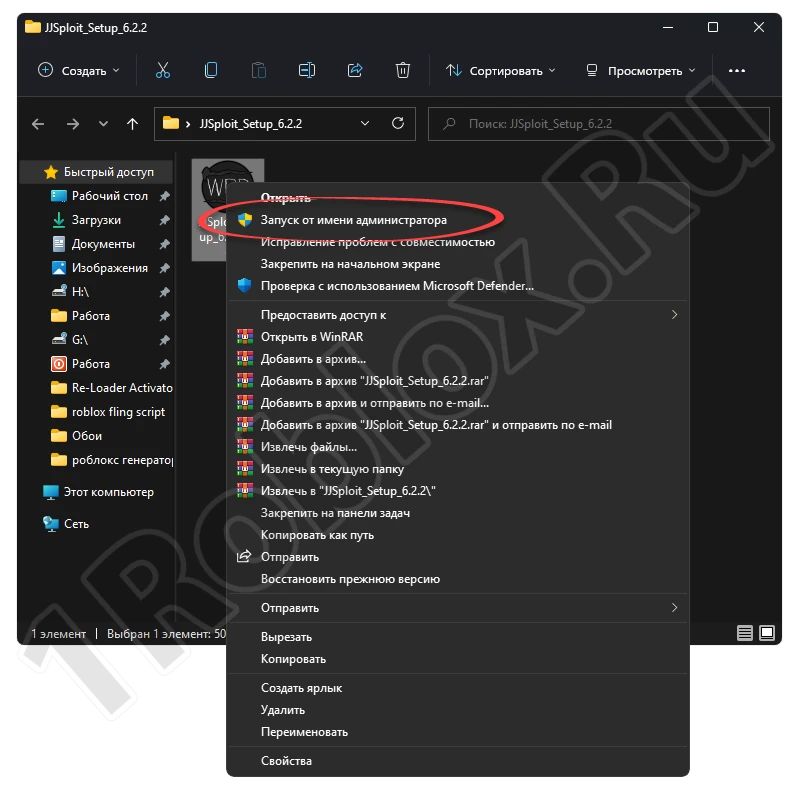
- Then simply wait for the installation process to complete. This usually takes no more than a few seconds.
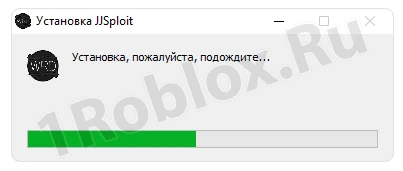
How to use
Now let’s proceed directly to adding the script or using the alternative option:
- Launch the Roblox server where you want to fly. Also, open the injector and click the button marked in the screenshot below.
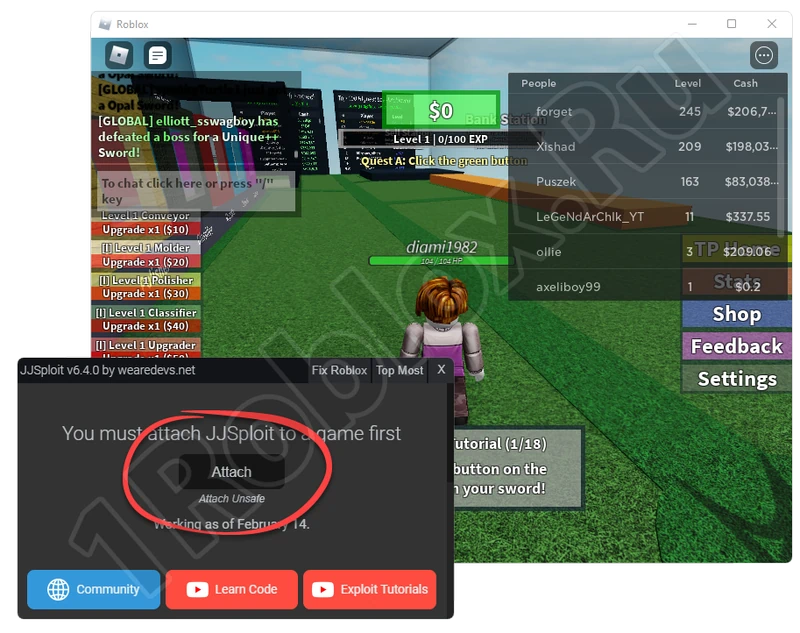
- Next, you will have two options to activate the flight function in the game:
- You can use the special button that appears after the injector connects to the Roblox process.
- Alternatively, switch to the tab marked with the number “1”, download the ROBLOX Fly Script using the button below, add the code to the program window, and click the control element marked with the number three.
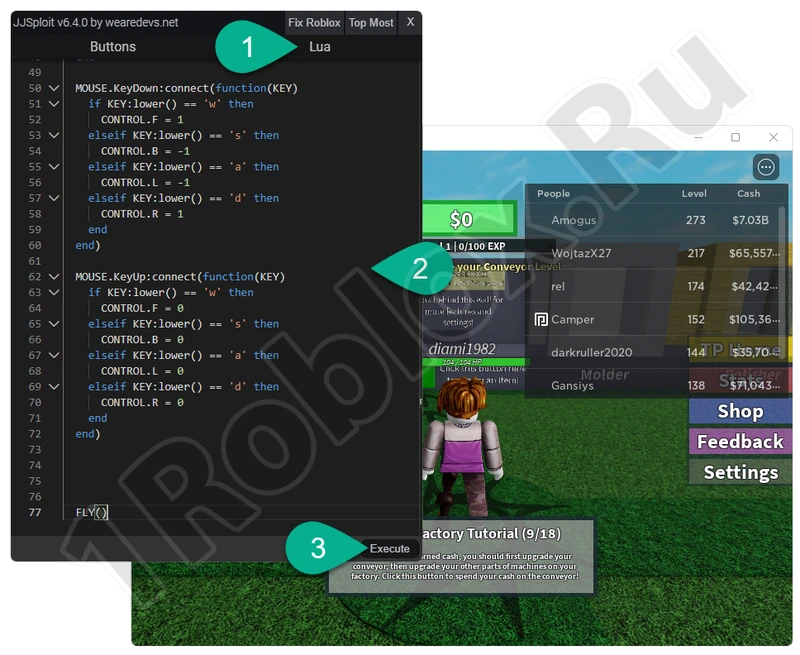
In either case, the ability to fly in Roblox will instantly become available.