
Error code 273 in our game appears when you try to log into a server without logging out of your account on another device. Let’s go through the options for solving the problem with a step-by-step guide.
What Does the Error Mean?
Simply put, imagine a situation where you were playing Roblox on your phone. Then, you picked up another smartphone, logged into the game with the same username and password, and saw error code 273. This means that playing from the same account on different devices of the same type is not allowed.
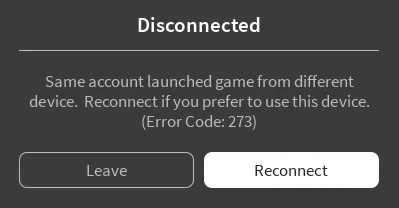
How to Fix It
To fix this issue, simply log out of your account on one of the devices. Let’s look at the necessary steps separately for a personal computer and a smartphone.
Logging Out on a PC
To log out of your game account on a computer, open the browser, click on the gear icon in the upper right corner, and then select the item marked in the screenshot from the context menu.
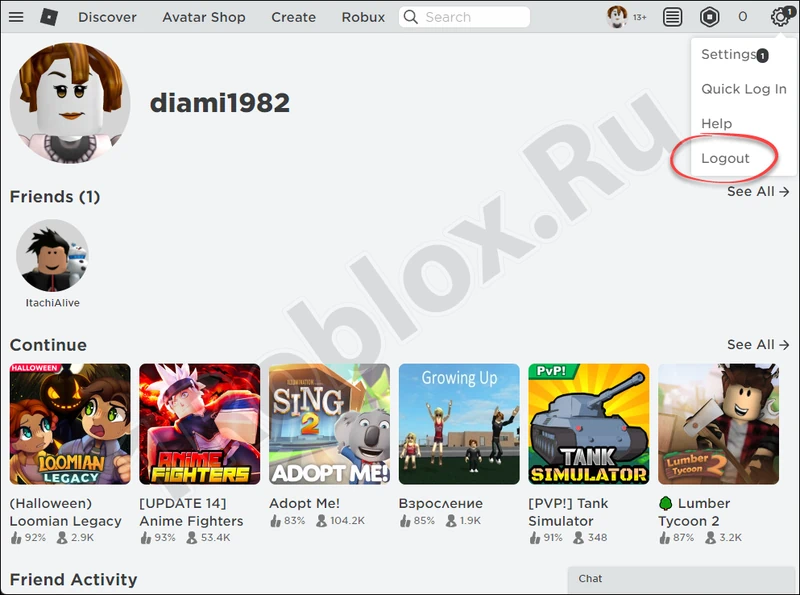
You will then see a warning that you can send a confirmation code to your email address. Skip this step by clicking the link marked with a red line.
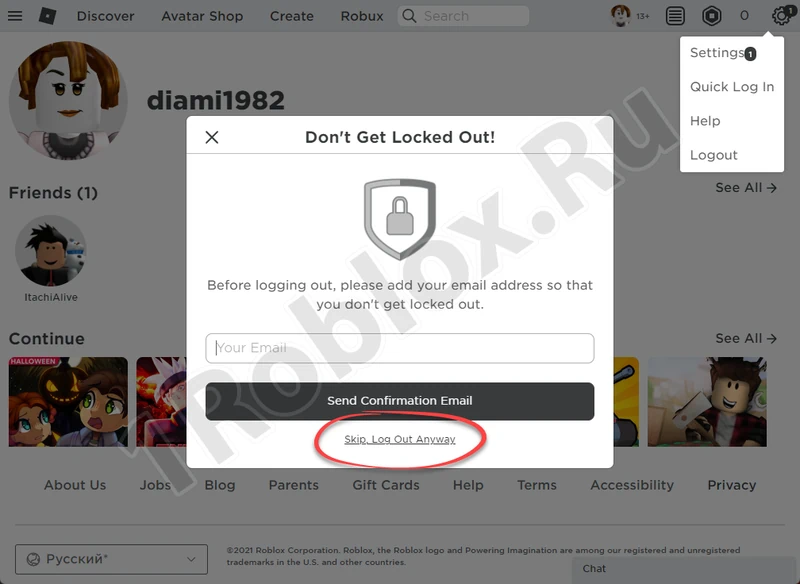
Logging Out on a Phone
To log out of an account on a phone running Google Android, launch the Roblox application. Then go to settings using the gear icon. At the bottom of the window, click the button marked with number “1”. Confirm your intention by clicking the control element marked with number “2” in the next step.
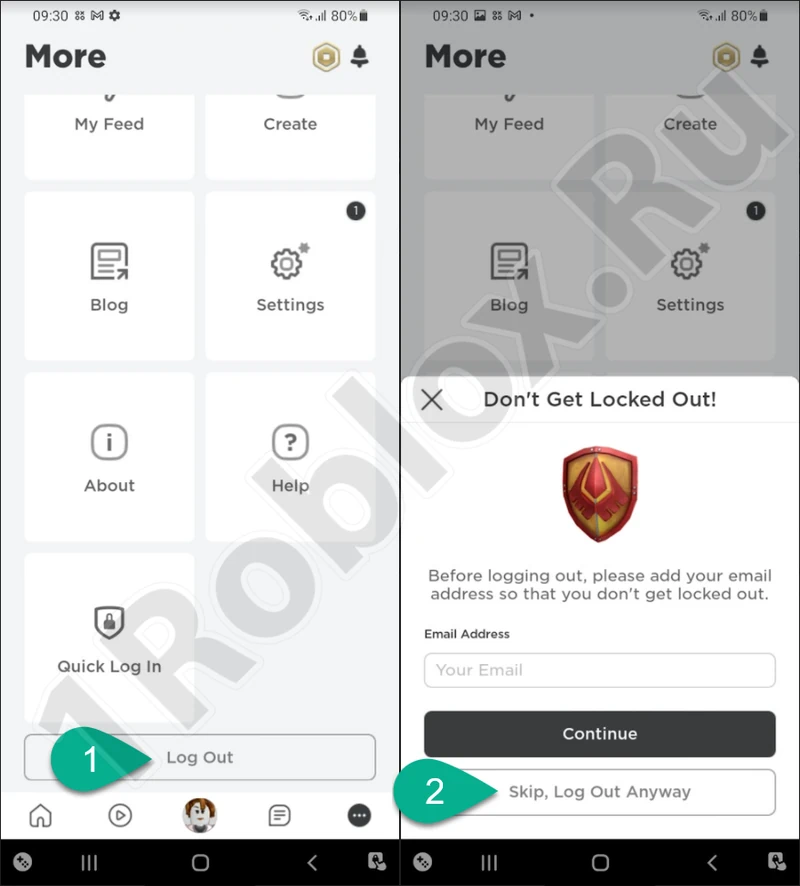
Done. Now you can try logging in again.
